Back in the day my first real IT job fresh out of university was working for Hepworth Refractories in Worksop, Nottinghamshire and given a made up, catch all role of Project Enginner. They basically made heat resistant bricks for kilns and furnaces but had lots of aging control equipment and the site spanned 60 acres with around 2000 employess. It must be said this was a time just before the internet so the only computers they had were one Amstrad 1512 PC and one Amstrad 1640 with MS Dos.

Evidently it was time to modernise. Long story short, I left the company eight years later and in this time I had moved out of my parents house and bought my own, had a daughter, developed a lot of software , installed many PC networks, integrated many manufacturing systems and basically grown up. I have many great memories from my first job. It was basically my IT playground and I loved it. So whats this got to do with a PS2 monitor you ask?
Well after the Amstrads the company were pursuaded to invested in various PC’s, laptops and quite a few IBM PS2’s which I used for many years so when A PS2 monitor recently popped up on Facebook market place for £10 I thought It would be nice to have a piece nostalgia from those days in my collection.
I went to collect the monitor which was greatfully received and had a little chat about my nostalgia for the item and was asked if I would like to take anything else with me. I looked around the shelves and thought these are just like the toys I used to play with back at Hepworths. So I took the lot.
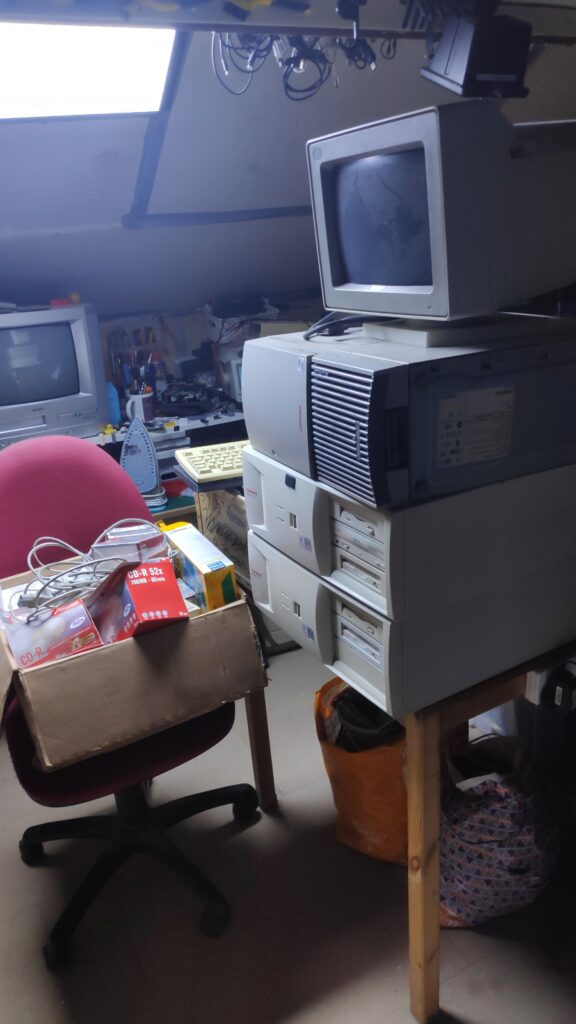


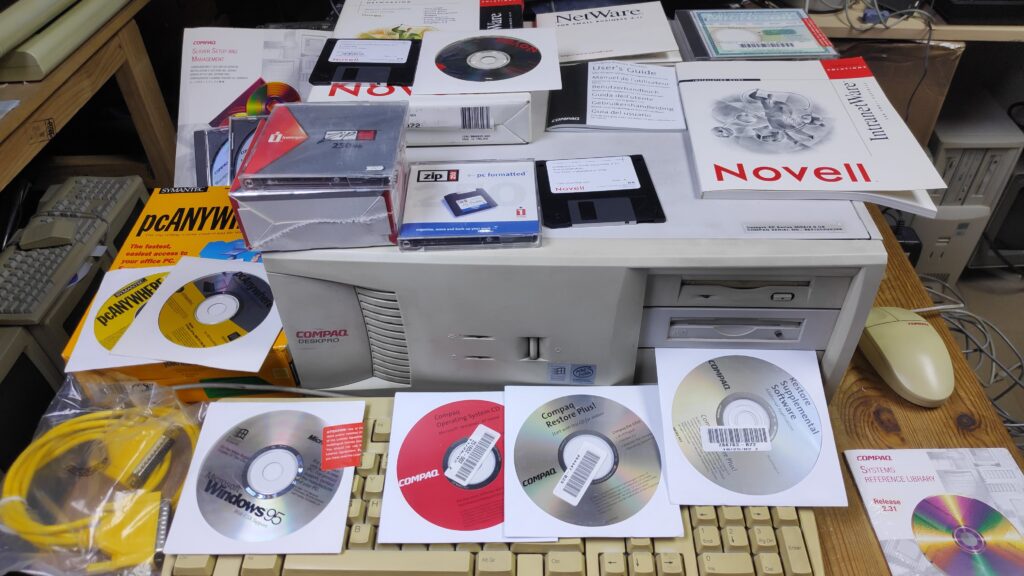
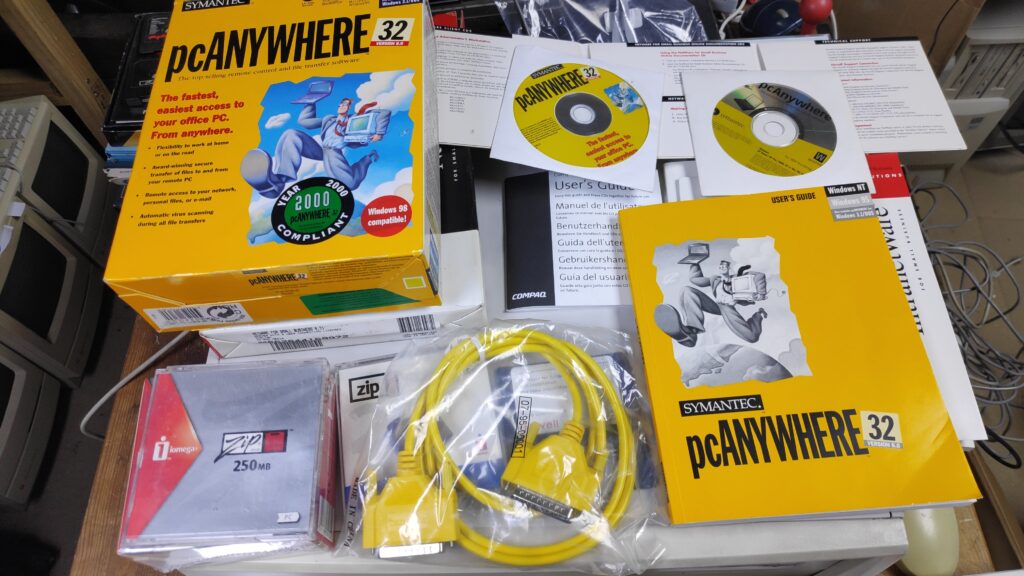
So it was down to trying out the new toys. Well almost new. Only 30+ years old.
First things first. Clean up and reseat the cables, cards, cpu and ram. At least now you can see the motherboard. Had to get the hoover in there. There is a spare ram slot which I may have a memory stick for. From left to right there is a D-Link ISA network card, Supraexpress 56i modem PCI and a Matrox G100 790 AGP graphics card. Look at the heat sink on that intel processor!.
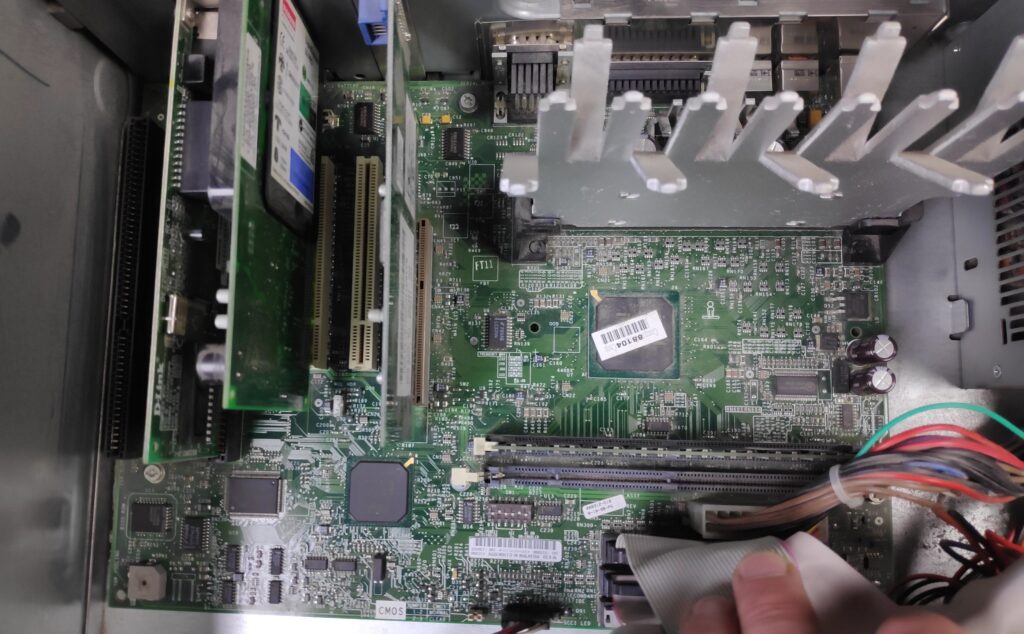
Next I plugged in a vga cable , power lead, keyboard and mouse so now to power up. Fingers crossed.

A good sign. F10 to access the bios.
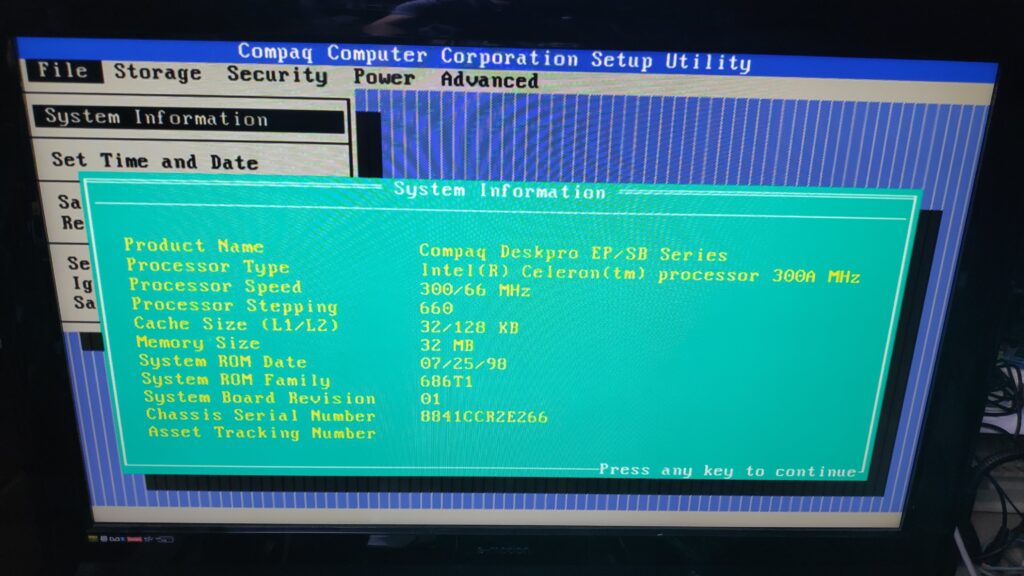
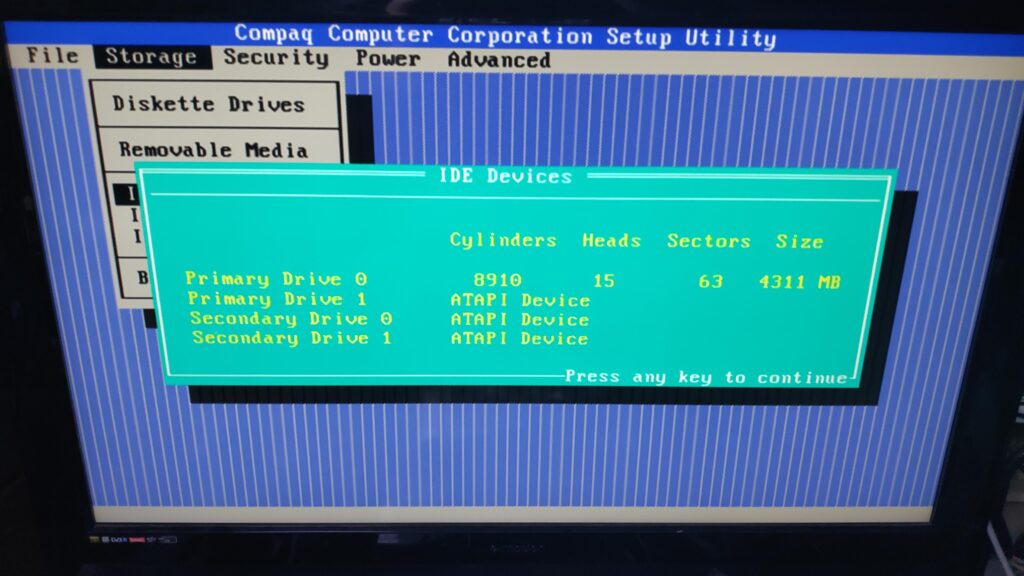
So the the Ram module is a 32Mb. i may have another to fill that spare slot. I also noted the date and time wasn’t set so the CMOS battery was probably dead. I swapped in a CR2532 and set the date time. The CMOS is located just under the modem.
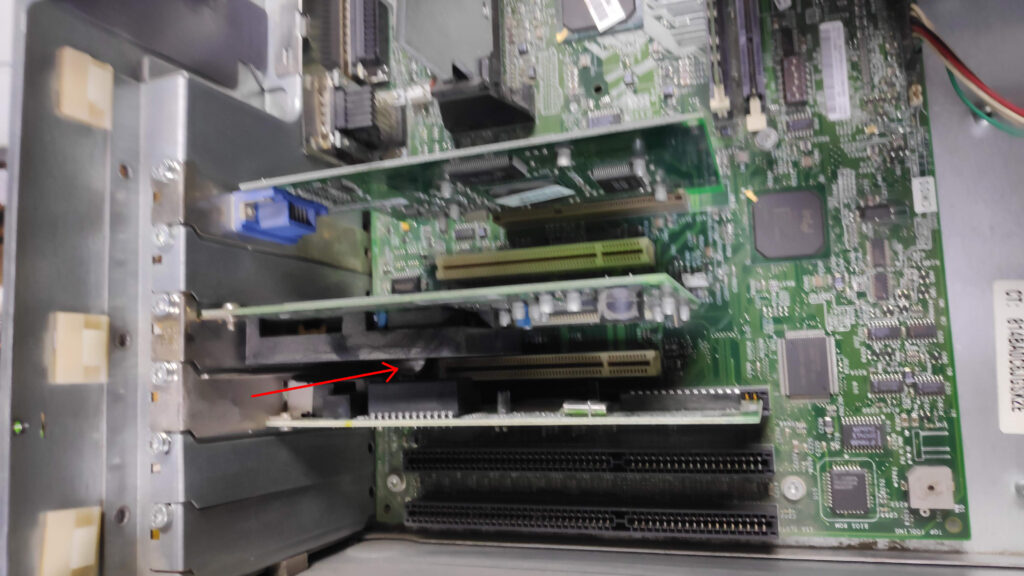
So lets see if it boots.

We have boot screen! and its doing a scandisk so fingers crossed the hard disk is ok. Imagine being surrounded by a few of these in a office. Have a listen.
I’d forgotten how loud the old hard drives were. Lots of clicking and a loud whirring. Eventually after scandisk had finished …
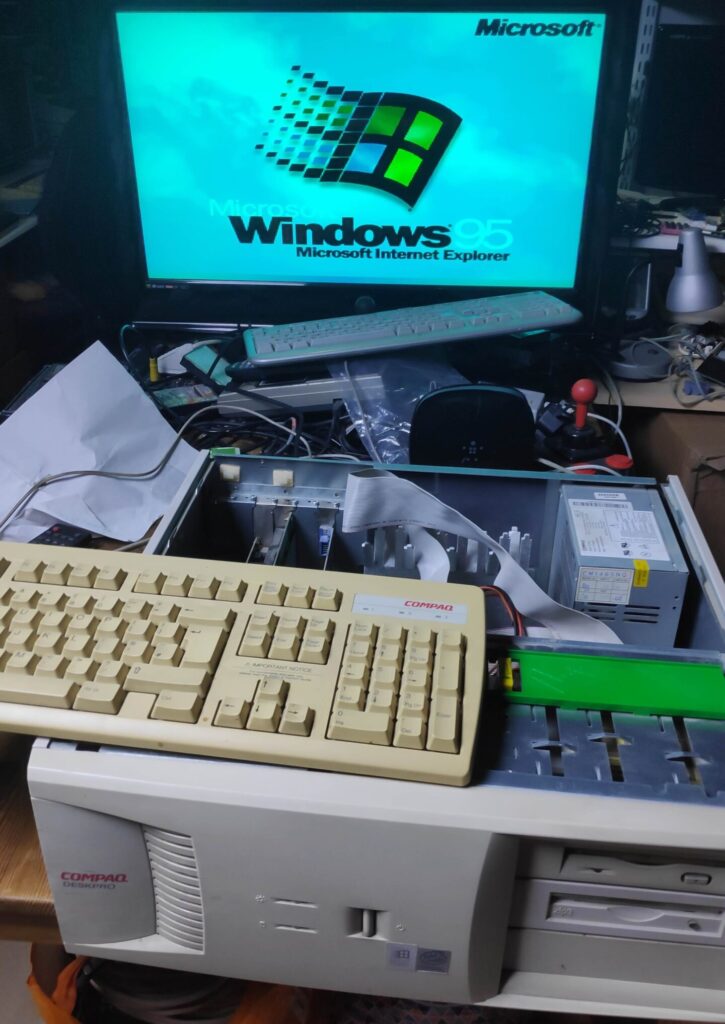
It booted and it was Windows 95. What a memory. When I arrived at Hepworths in the 80’s the OS at the time was MS DOS which was basically a command line tool but then came Windows 3 which was a gui but relied on booting first to MS DOS. It was nice to use but seriously hampered by dos limitations so I didn’t use it much. A couple years later came Windows 95 which was amazing and akin to what we have today. By the way excuse the colours on the screen The VGA plug wasn’t quite making all its connections so the red signal was missing. It had been so long that I didn’t even notice the colours were off but a bit of waggling cured it. Probably a bit of oxide on the contacts.
So now it was booted what next ?
I searched around and found this.

Well I didn’t like that unpopulated drive bay and I had a spare CD drive which I found in an old arcade carcass I purchase a couple of years back so I installed it. The arcade machine is still a work in progress.

I digress. So back to the boot up and we get the usual turquoise desktop and yes the CD drive works as does the ZIP drive which is the device below the 3.5 inch floppy drive and that also works but needed a lot of internal dust removal and head cleaning with isopropyl.
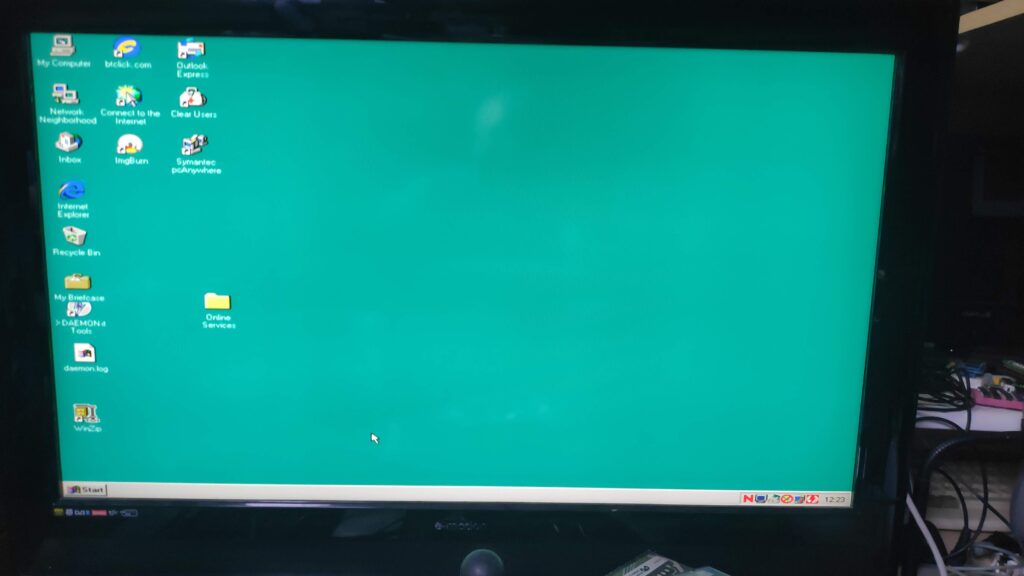
Its a pretty basic desktop so next was to transfer some files. Unfortunately USB wasn’t working so I decided to resort to good old FTP which works fine from the MS Dos command line.
ftp
open <ip address>
Enter username
Enter password
binary
get winzip.exe
disconnect
quit
Using FTP I was able to get Winzip on as well as Daemon tools which is useful for reading CD Rom ISO files instead of writing the ISO to an actual CD rom. I also thought it best to put on an original compaq wall paper.

I attempted to get USB working but this is a very dark art with Windows 95 and alas no matter how many combinations of OSR2, winusb, xwinusb I tried none of my usb sticks worked.
Playing with file transfers I had forgotten Windows 95 came with internet explorer so gave it a try and voila!
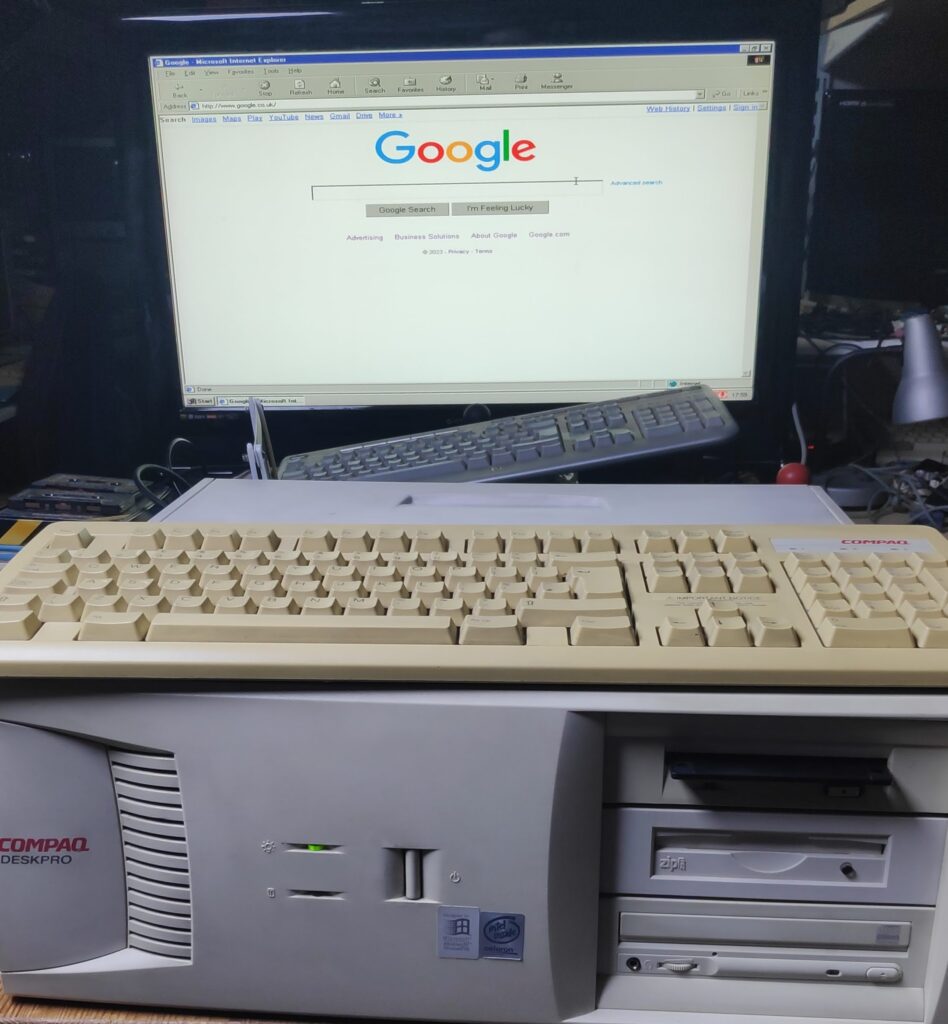
First time which was a surprise.
Managed to acquire a matching monitor and keyboard.

Time for a bit of Arkanoid
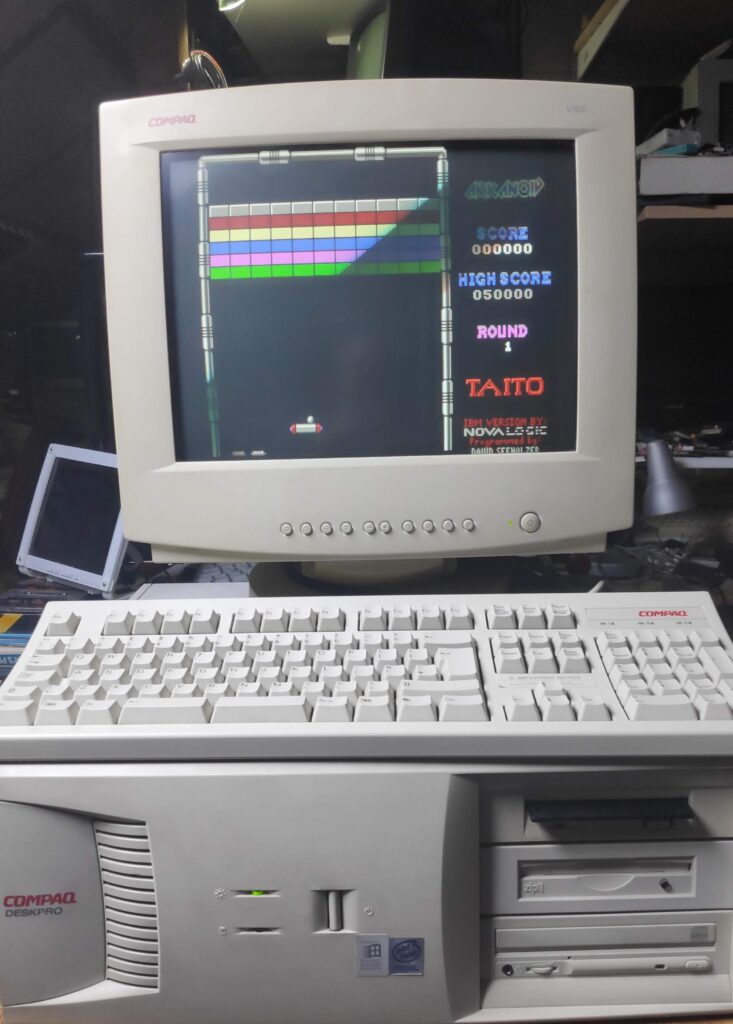
Available to buy here



