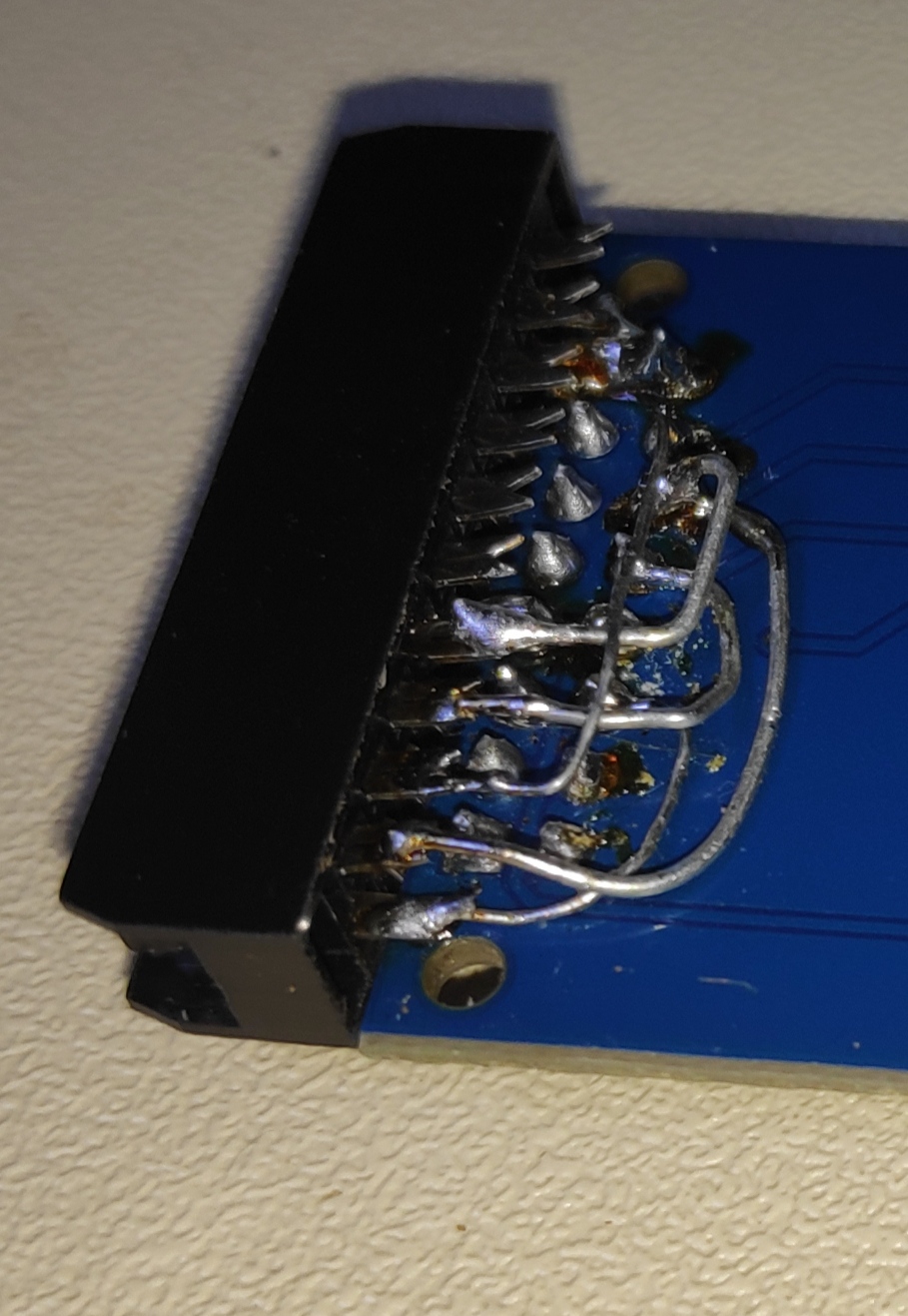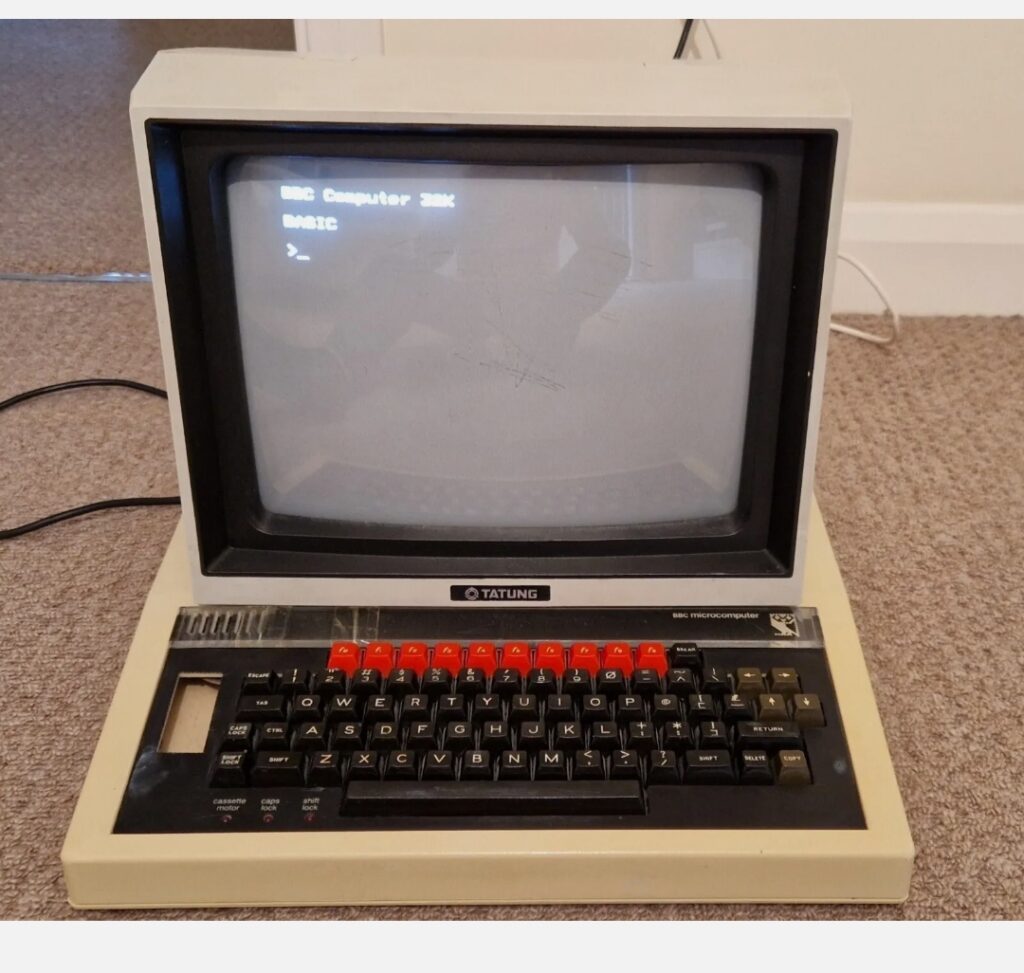
While trying to get a Gotek working on this tired old beatup BBC model B, I realised why it wasn’t working. No DFS Rom was available on the boot screen. So I burned one and installed it in one of the spare slots but still no joy. I was wondering what was missing then remembered the controller chips, what an idiot!. In my defence its been a long time since I messed with a BBC micro.
Sure enough there was blank spaces on the motherboard for the following.
IC78 8271 FDC IC79, 80 7438 (not 74LS38) IC82 74LS10 IC81, IC86 74LS393 IC83, IC84 CD4013B IC85 CD4020B IC87 74LS123
I had spares for all but the 8271 so was stuck.
Memory kicked in again. What about the old MMC method and I had some of these spare

so yet another project was born…
Connections for the MMC are quite simple if you have a SD card like above and you just need to make a TurboMMC, MMFS or Smart SPI rom and that should be it.
Btw if you are lucky enough to get a BBC Micro make sure to swap out the 2 X2 Rifa caps in the power supply as they will almost certainly explode in a huge puff of smoke. Luckily this BBC survived. You may need to change other caps so make sure to check them all.
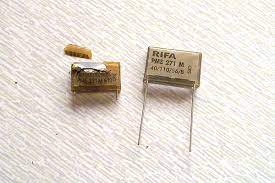
MMFS rom is available here
Windows users use have to run the build.sh file from command line. This creates the sub folders build, build/MMFS and build/MMFS2. There are various roms created for each Electron, BBC model B, Master etc and for various rom configs. Read the RELEASE.txt file for details
I used U/MMS.rom for my bog standard BBC B.
SD Card and BBC User port cable pinout
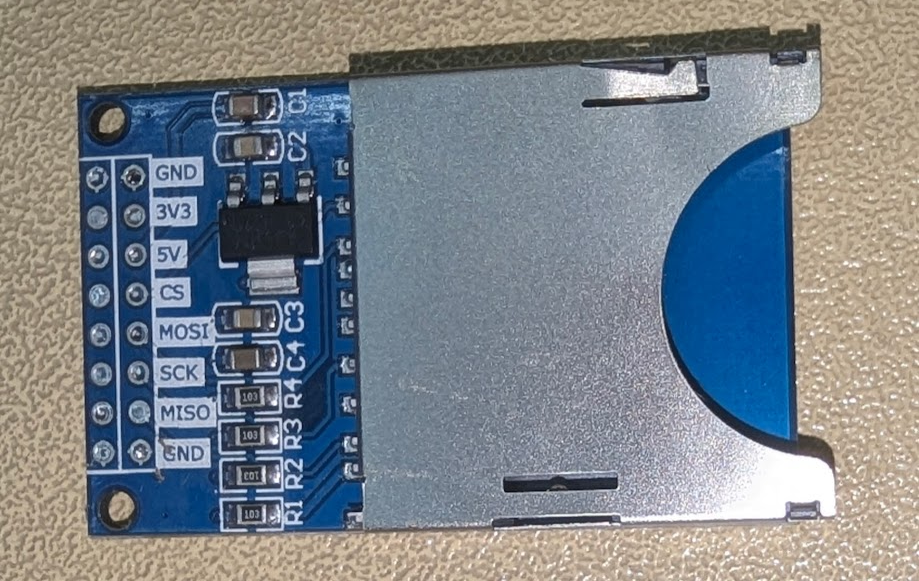
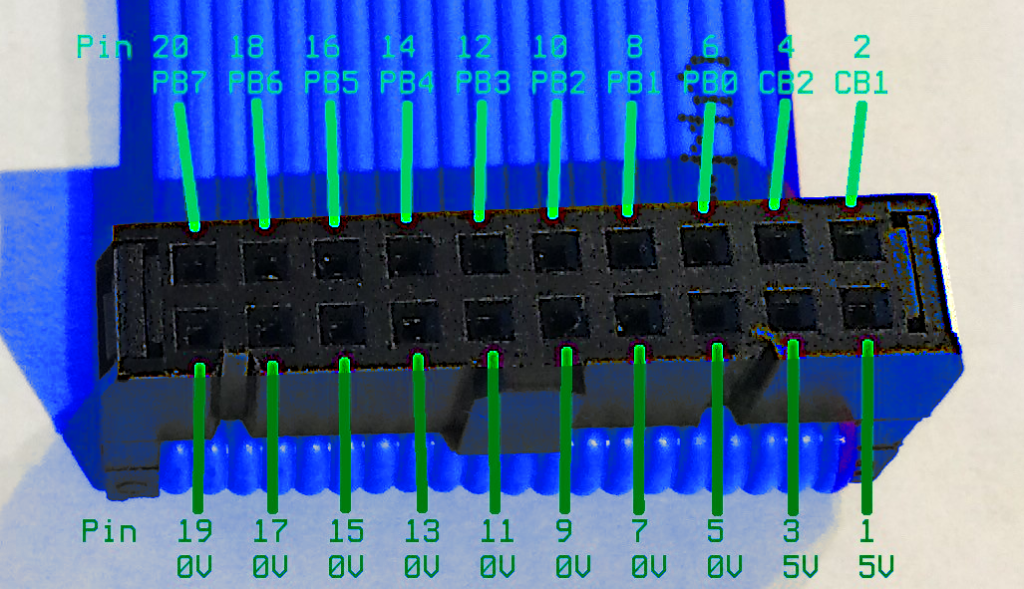
Connections as follows.
Beeb User Port Function SD Card IFace 1 +5v +5v 2 CB1 SCK 3 +5v +5v 4 CB2 MISO 5 GND GND 6 PB0 MOSI 7 GND CS 8 PB1 SCK

I copied a Beeb.MMB file onto an SD card and gave it a try.
The BBC now boots with MMFS displayed and pressing Shift + Break loads a menu but can’t get games to load yet.

I am using a rather long User port cable I had spare so probably that is causing the issues.
Shortened the leads to the User port and had some success loading a game but it was still unreliable as couldn’t load another game thereafter or even the menu.
Tried a 330ohm resistor on the Mosi line but that didn’t help. I did notice that if I leave the computer off for a couple minutes then try again the menu loads pretty much first time. So maybe its a heatup or over voltage issue.
Weirdly it seems that holding down the SHIFT key and turning on the Beeb goes straight to the menu very reliably if not every time but using Shift + Break to get the menu is very unreliable.
Even though the menu is reliably loading the games loading is quite flaky. I discovered that the mmfs rom I have installed is limited to 8GB SD cards and thought this may be the issue as I was using a 32gb sandisk card. However after I found a 8gb Sandisk card and installed exactly the same beeb.mmb file the games were equally unreliable to load so back to the drawing board.
Games do load occasionally.
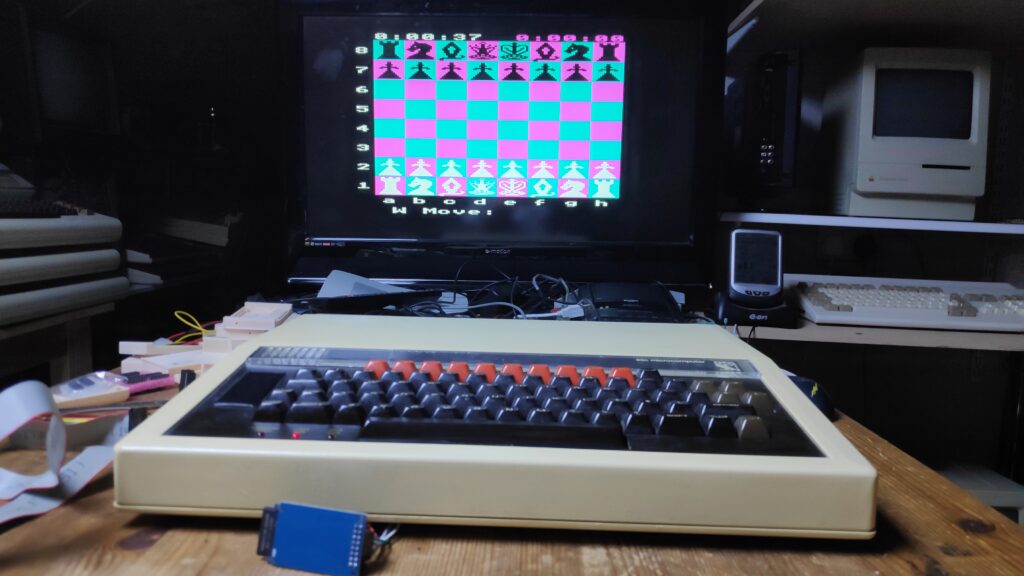
I’m wondering if the beeb.mmb file I have downloaded maybe is corrupted or the games expect extra ram or different roms or a master system as I can get chess and 3d grand prix to regularly but others just constantly fail. Therefore I am planning to use something like MMBExplorer to add my own working image files or I may try MMFSv2 which allows for individual ssd file handling.
Back at it today and nothing is loading now. I read there may be priority issues with where the mmfs rom is installed so tried a higher and lower slot position but still can’t load a thing. Returned the rom back to its original position of slot IC52 with OS in left slot(IC51) and basic in slot 3(IC88).
Just getting card? on boot which means the card is not talking to the user port so switched the 6522VIA chips but no change. Next tried my diag rom but all chips check out ok. Next will try the debug version of MMFS.
There is a MMFSDBG diagnostic rom which I tried and the results were FF codes instead of 01 or 00 in the image below.
Checked with another BBC and got the same results.
Decided to check my connections again and found the culprit!!. A broken wire which worked when bent the right way. Get the following when the wire is bent the right way using the *DIN 0 command.

Finally things are back to working. I can get games to work now. I realise that the game loading unreliability issues are to do with setup as I can select a game which doesn’t load immediately just selects the image and hangs. I have to Shift Break then *CAT to look at the files then manually load a menu or run the game using *EXEC !MENU or *EXEC GAME. This varies from game to game so its all a bit trial and error.
I may make a custom 3D printed eprom cover which houses a SD card slot.
The temperatures are so hot in the Retronerd man cave that 3D printing is awkward so will have to wait for this Aug 2022 UK heat wave to finish.
Big thanks to stardot forums which provided much insipiration and help.
Also this beginners guide for MMFS here
MMFS is available here
So this beat up old FrankenBEEB is finally coming together.
Hope this is useful to some in the same situation but for now thats all folks!.
Its been fun and now for some more.
My favourite BEEB game Starship Command which took some figuring out to load.
Select Starship Command from the menu.
Shift Break
*RUN COMMAND
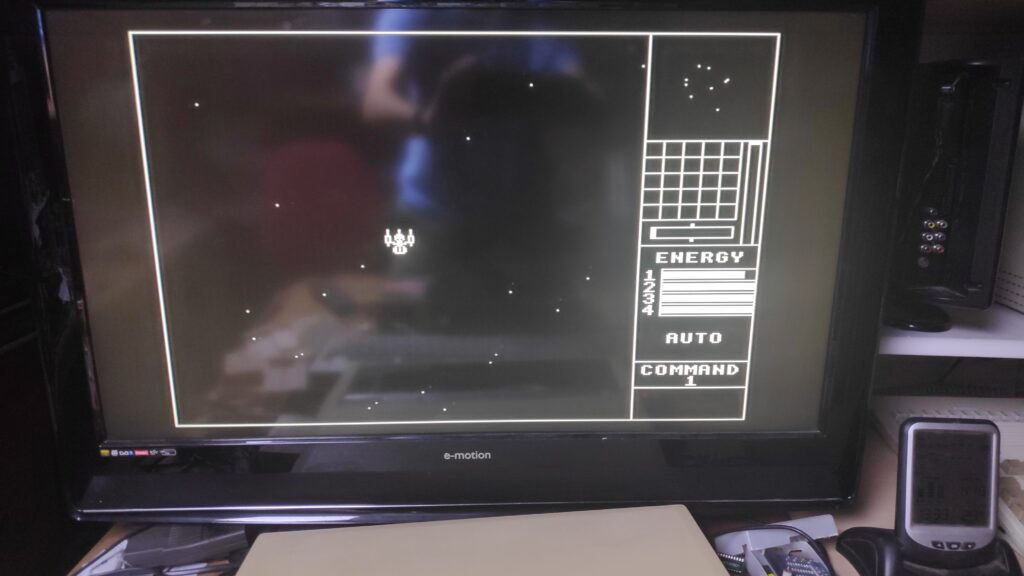
I refined the SD card and tried it out for the first time with of course Starship Command. It worked! and not only that but this time Starship Command loaded straight from the menu with out the needs for commands above which was great!. However when I tried to do the same after a reboot I had to use the commands again and no matter how many times I rebooted I couldn’t repeat the direct load as per the first time which was frustrating
This leads me to think something else may be wrong with the BBC which is causing the unreliable loading after it warms up. Will investigate further.
It turns out it was just oxide on the User port pins which I’ve cleaned and the card works much better.
Troubleshooting
I’ve found the following errors and spent many hours checking the BBC , resoldering the adapter, installing the MMFS debug rom and rechecking the adapter and card, tried changing to another BBC amongst following many other garden paths. Most issues boiled down to the following.
Card?
Either the SD card is not seated correctly in the socket or the plug is not fully inserted or is not making a good connection. Reseat the card and or unplug / plug the adapter.
Image file not found.
Reformatting the SD card. Ensure Fat32. Ensure the image file on the SD card is called BEEB.MMB