With the Commodore Combined SD2IEC Fastload Cartridge you get all the benefits of modern using a SD card with the blistering load times of Fastload. The cartridge ,available here, also provides convenient single character commands and built in disk tools.
There is no extra boards to install unlike the PI1541. This is just plug and go. Simply plugin the cartridge and the provided 1541 serial cable and turn on your computer and thats it. Fastloading games immediately available.
The standard IEC Disk drive port provides connectivity to Commodore 128, Commodore 64, Commodore 64C, Commodore Plus 4, Commodore 16 and the Commodore Vic 20
The Commodore Combined SD2IEC Fastload Cartridge doesn’t need to be plugged in to a cartridge port and can be used with a external 5v power source for use with computers other than the Commodore 128 and Commodore 64 range.
With the combined SD2IEC fastload cartridge games load in approximately 2 to 5 seconds. This transforms your retro computer providing a convenient and fun experience. No more failed loads and lost saves due to unreliable old tape and disk media. No more lost disks and tapes, simply back them up to SD card.
Available to buy here
Using Fastload
The cartridge allows easy convenient access to files and dramatically reduces the number of keystrokes needed to load and save files or perform disk operations using single letters such as $, £, /, %. Alternatively we provide a simple menu on the SD card which also includes 1000’s of games and utilities.
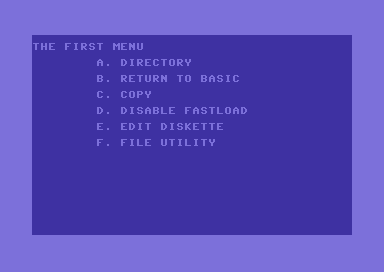
The cartridge includes buttons to reset the computer , reset the SD2IEC drive, next and previous disk buttons for multi disk games.
Using SD2IEC
The combined SD2IEC fastload cartridge emulates the Commodore 1541 drive but with extremely enhanced speed and reliability.
Its the perfect solution for backing up those precious originals just in case the worst was to happen.
Two LED’s are provided to display loading and saving activity
Buttons are provided for resetting the machine, resetting the SD2IEC part of the cartridge and two buttons for selecting next or previous disk where multi-disk loading has been enabled.
Load with /
No longer will you need to long type commands like LOAD “$”,8 simply type $ and the directory of your SD card will be displayed. The same applies to loading basic or machine language programs simply use / or % filename.
A set of disk tools is available by pressing the ‘£’ key.
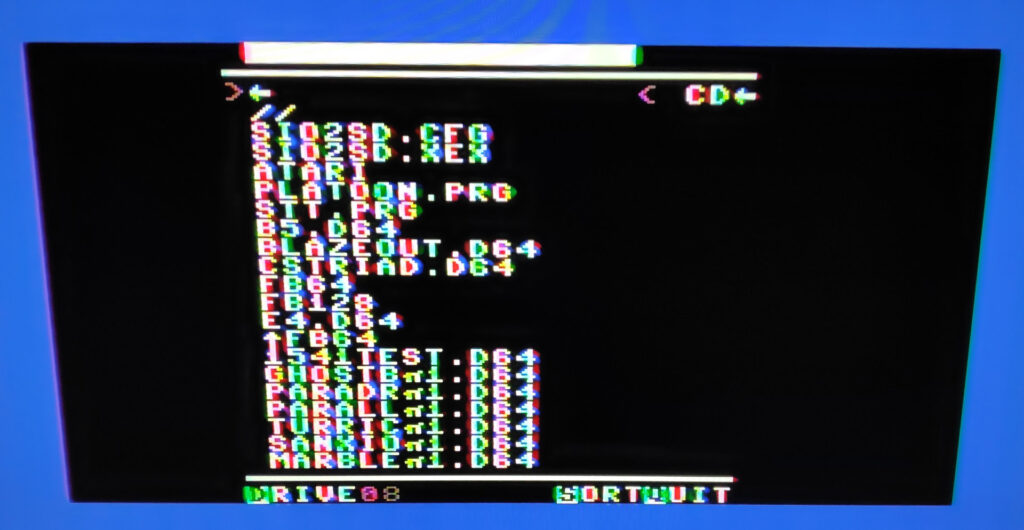
Available for £45.00 here
See our latest posts on Facebook
Join us on twitter @ARetroNerd




