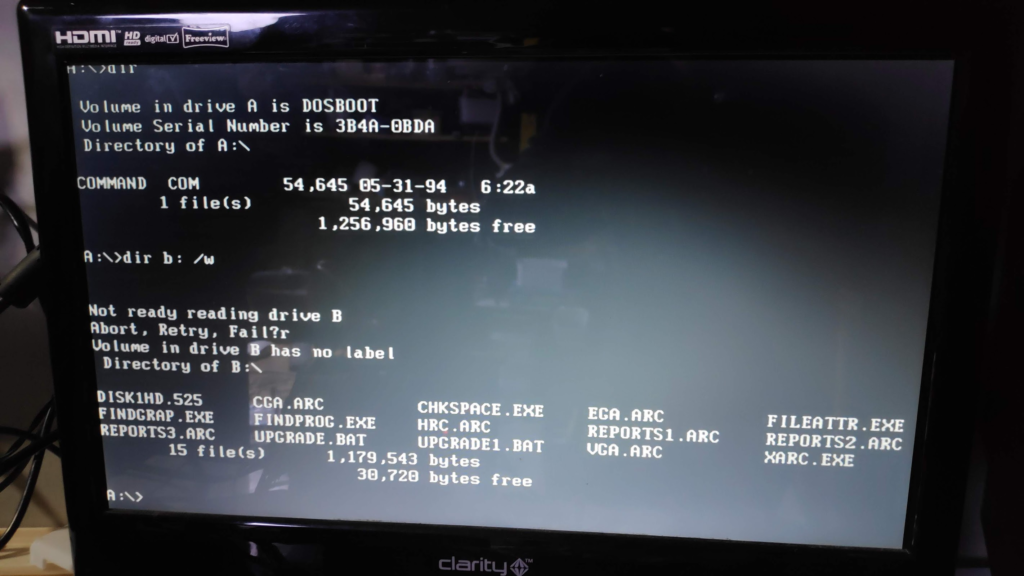I purchased this Retro PC Canon MD-5501 5.25″ Drive repair and spare as I had recently bought some 5.25″ disks. These drives are 30+ years old so they must be as cheap as chips by now, or so I thought.
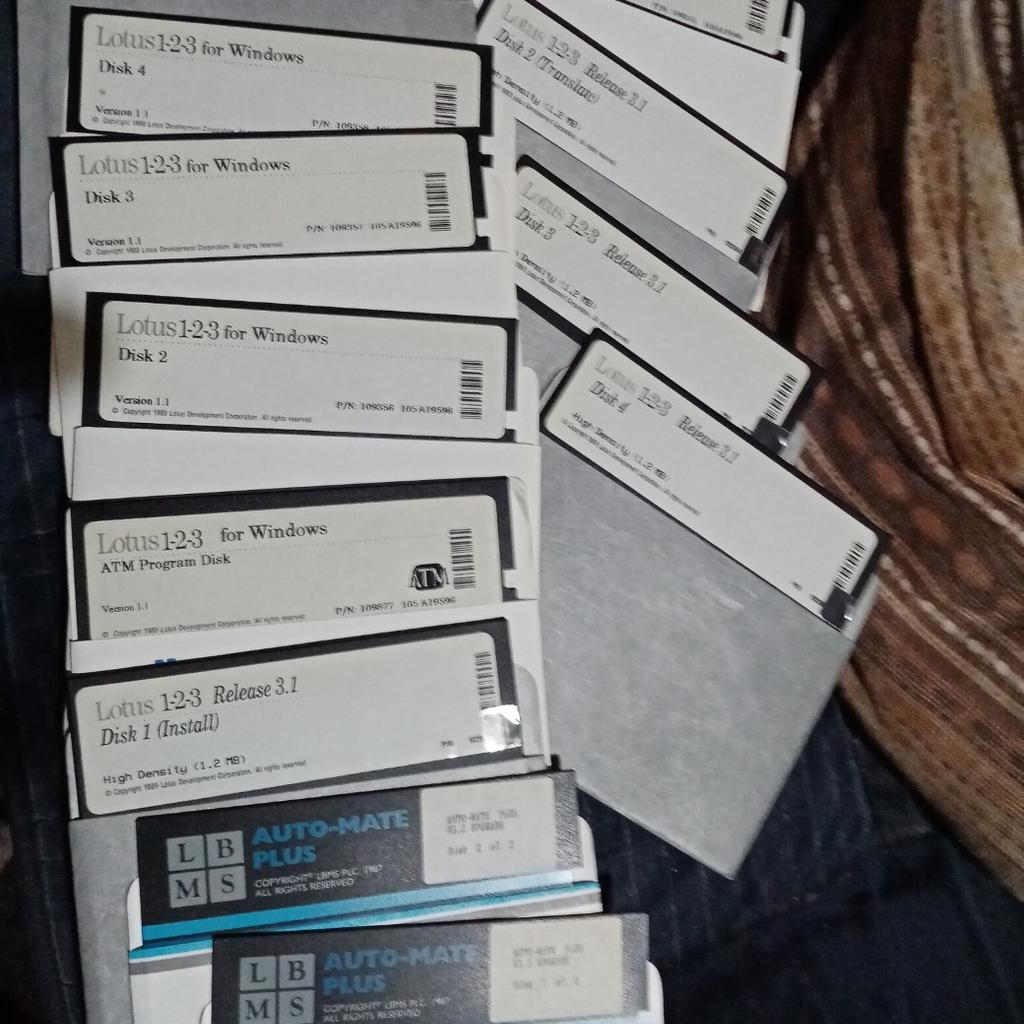
So I started trawling through ebay and Wow!!. 5.25″ floppy drives are going for crazy money. I placed a bid on ebay upto £25 on one drive untested and it went for £26, damn!. So tried another and went in at £28 thinking I must win at that price. No!, it went for £36!!. I’ve just checked again on ebay and as of Jan 2024, 5.25″ drives are going for around £50 untested!! with working ones around £70. The world has gone mad!.
So you can imagine my joy when I won this drive for £20 although it was sold as spares/repair. It was a gamble but I was feeling a lucky and worst case it was only £20 down the toilet. This is a Canon MD-5501 half height drive.

The drive looks in good condition apart from some clumps of dust but initial inspections revealed no rust and no leaking capacitors. It is a half height drive so it will probably need a 3D printed spacer to fill the full height space when installed. Another interesting thing was the press in eject button which is unusual for a 5.25″ and normally found on a 3.5″ floppy drive. After a bit of a clean I decided put in a disk to test this strange eject button.
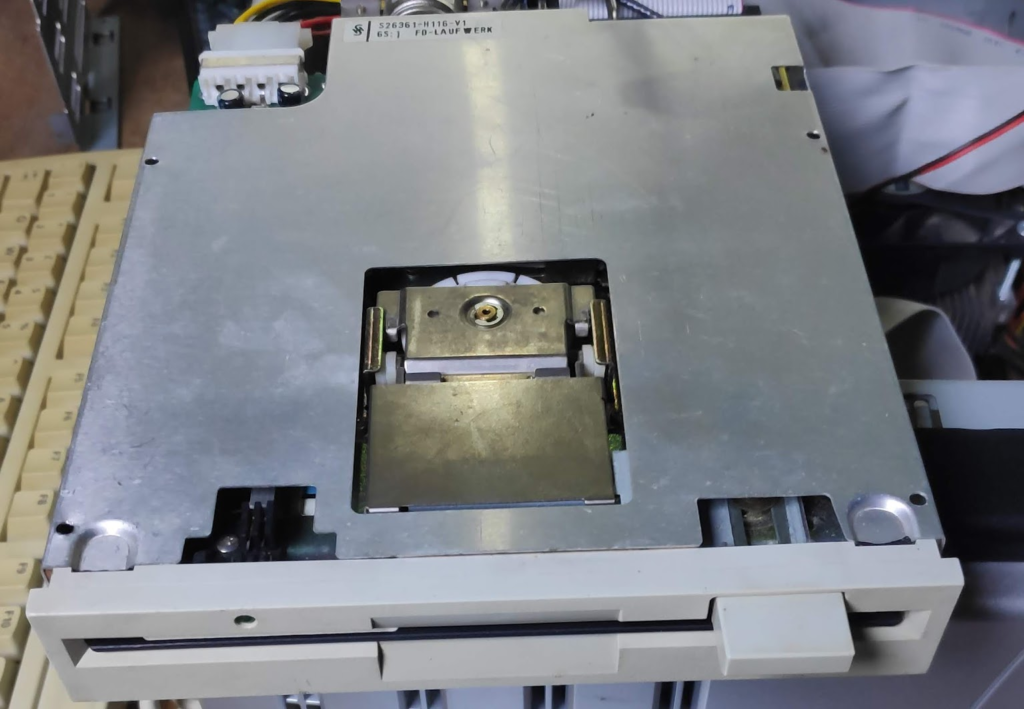
The disk slid in fine and seemed to click into place. Now to eject. The eject button depressed and remained in but the disk didn’t eject. It took another press of the eject button and the disk popped out.
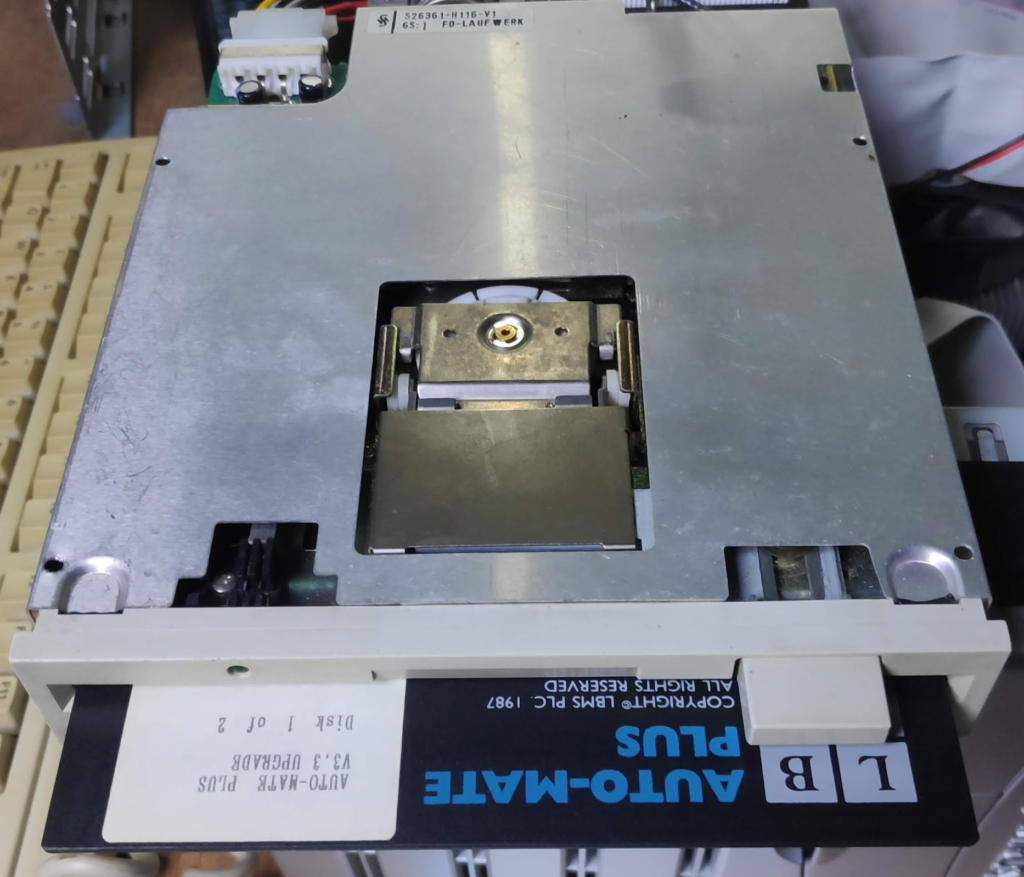
Phew! I thought the disk had stuck.
I dug out an old 486 PC which I assumed was a likely candidate for having a “1.2Mb 5.25″ floppy disk” option on the bios.
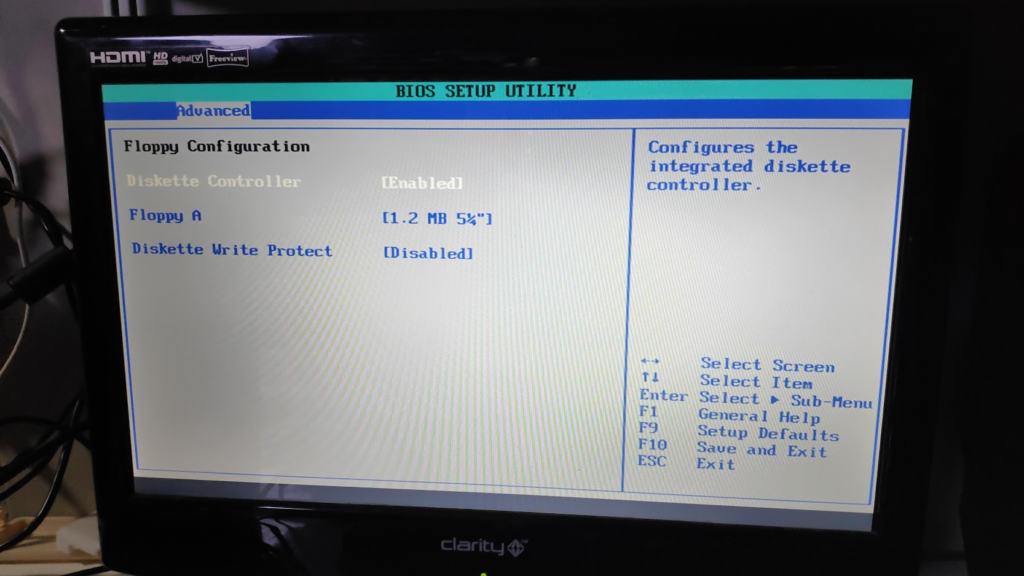
It does but only allows one floppy drive to be connected so if I wanted to use a 3.5″ drive I would have to faf about swapping cables and changing the bios each time. For now this machine will suffice to power the drive and test it.
Unfortunately the 3.5″ floppy cable didn’t have any edge connector sockets on it but luckily I found one in my cable spares.
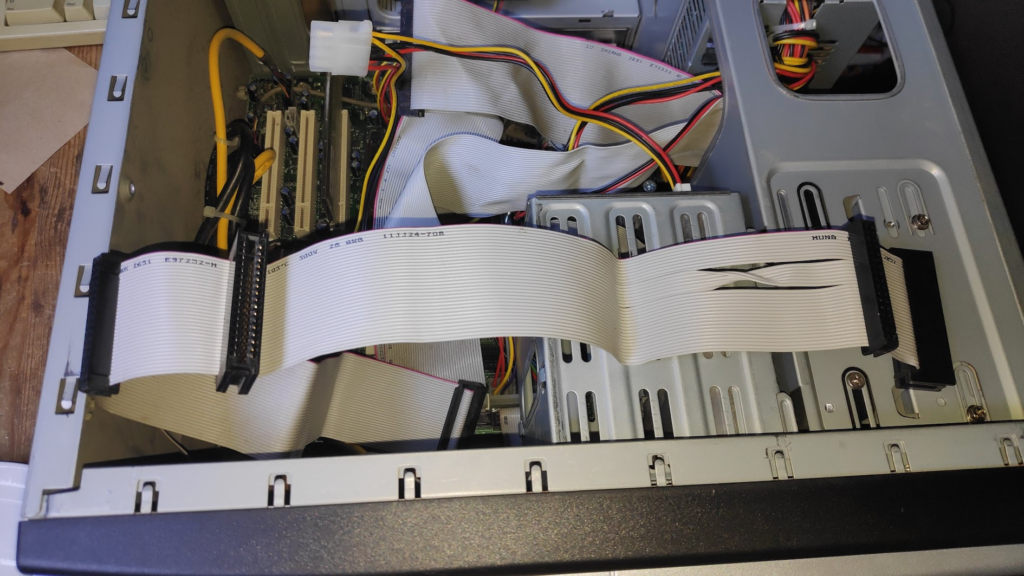
First was to check if it powers up.
It did and span up on boot but there was no other activity as without a cable connected wasn’t a surprise.
The cable had two edge connector sockets on it so I tried the end one after the cable twist first as that was where the 3.5″ drive had been connected. Booted the machine to dos and typed “DIR A:” and…..
“Not ready reading drive A: abort retry fail?”.
Tried the second edge connector before the cable twist and …
“Not ready reading drive A: abort retry fail?”.
I found that when connected correctly I was getting the drive light on boot but I couyldn’t get the drive to read a disk. So was the disk bad or the drive bad or was it misconfigured ???
Time to do a bit of research
While trawling around I found some interesting info on the eject mechanism. This was describing a different drive but maybe a typical use case convention was set back in the day with this type of eject.
The post describes inserting the disk then pressing the eject button to lock in the disk. Then press again to eject the disk. The eject button does require two presses to eject the disk so maybe this was how it works.
So with the disk locked in I tried to access the disk. The disk started spinning and…
“Not ready reading drive A: abort retry fail?”. . Damn!
A little more research revealed this image of the same drive.
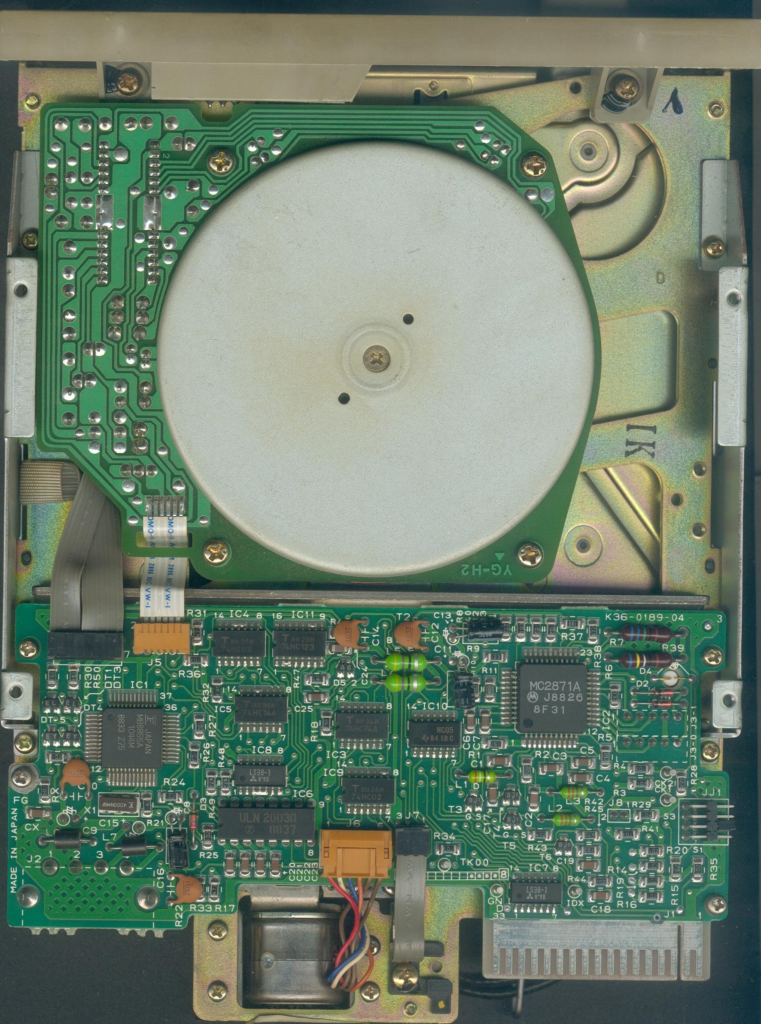
And my drive
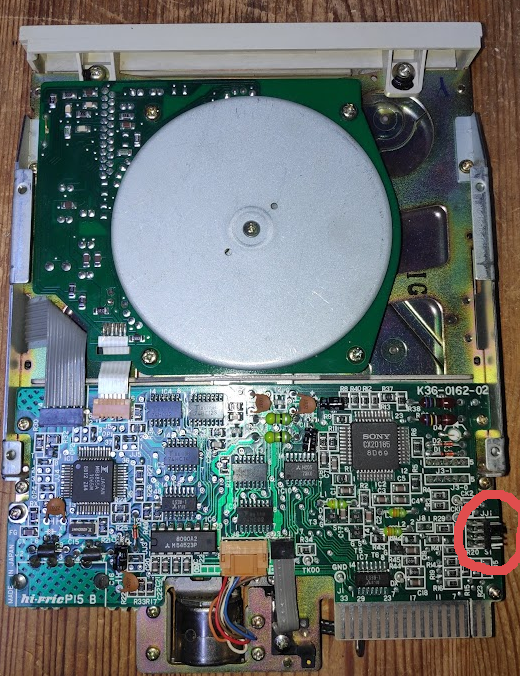
Spot the difference ?
The jumper setting is different on the bottom right. I matched the jumper setting and …
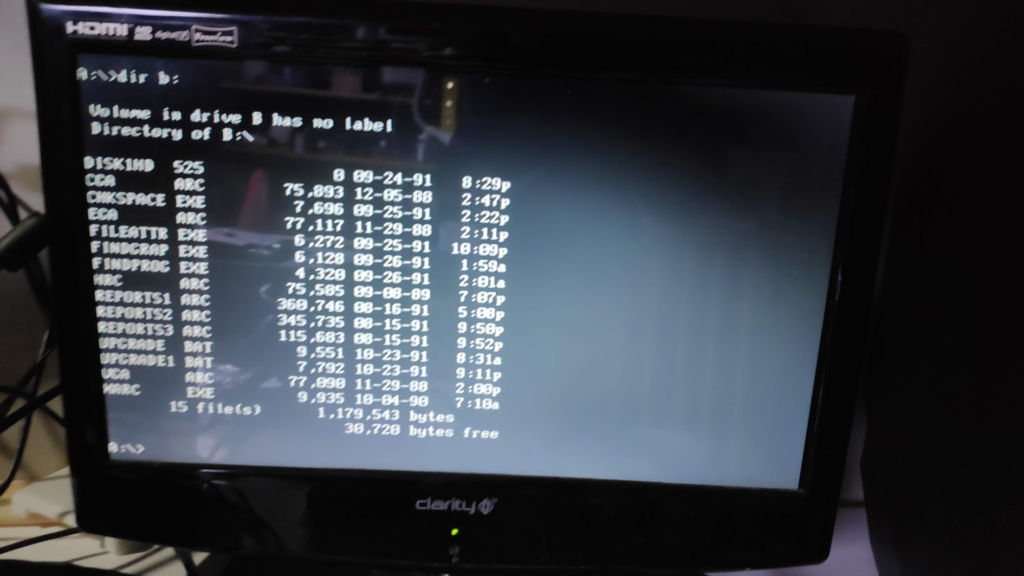
Success!!. The drive works. £20 and a bit of time well spent.
The drive was connected to the end edge connector as shown below initially so worked with command dir a: but in my excitement forgot to take a photo. I have since installoed it in my 386 machine hence why dir b: now works with a: working as ther 3.5″ floppy.
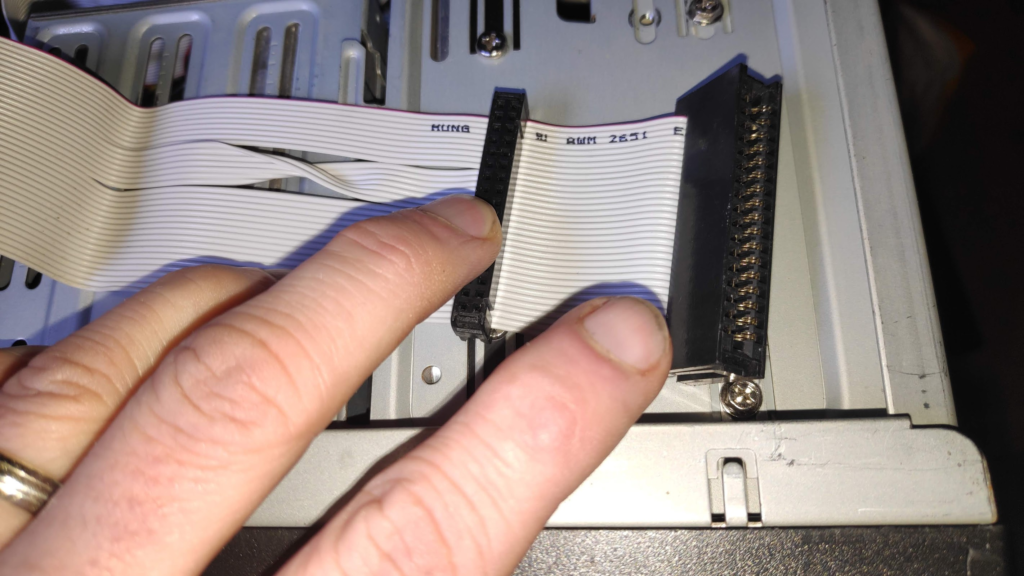
I would like 3.5″ and 5.25″ available at the same time and I’ve got an old 386 around somewhere which I’ll dig out. It may allow multiple floppy drives in its bios as its a bit older. Back in 486PC days floppy’s were not so popular as USB drives were taking over so thats probably why only one floppy drive is selectable in the bios.
I also want to try and get it reading old 360k disks although this isn’t easy as the motor speed needs to be altered but at least for now I know the drive works.
All setup in the 386 machine with access to both 3.5″ and 5.25″ disks.