What Happened!
It was a good day. Then I turned on my Apple II Europlus, which by the way was working perfectly, and instead of the usual boot up screen got a bunch of corrupted characters. No beep just a strange buzzing. So begins my first Apple II repair.
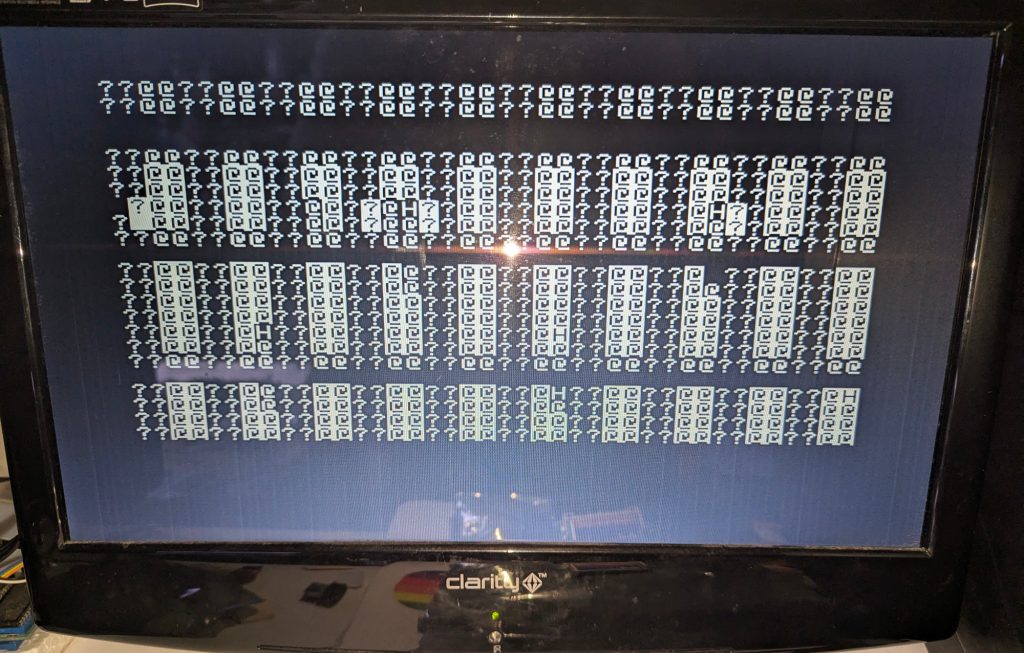
Troubleshooting
After reseating every chip on the motherboard it was still no better. I put the 6502 CPU in a Vic20 and it worked fine so thats one chip off the list. The Apple II has quite a few.
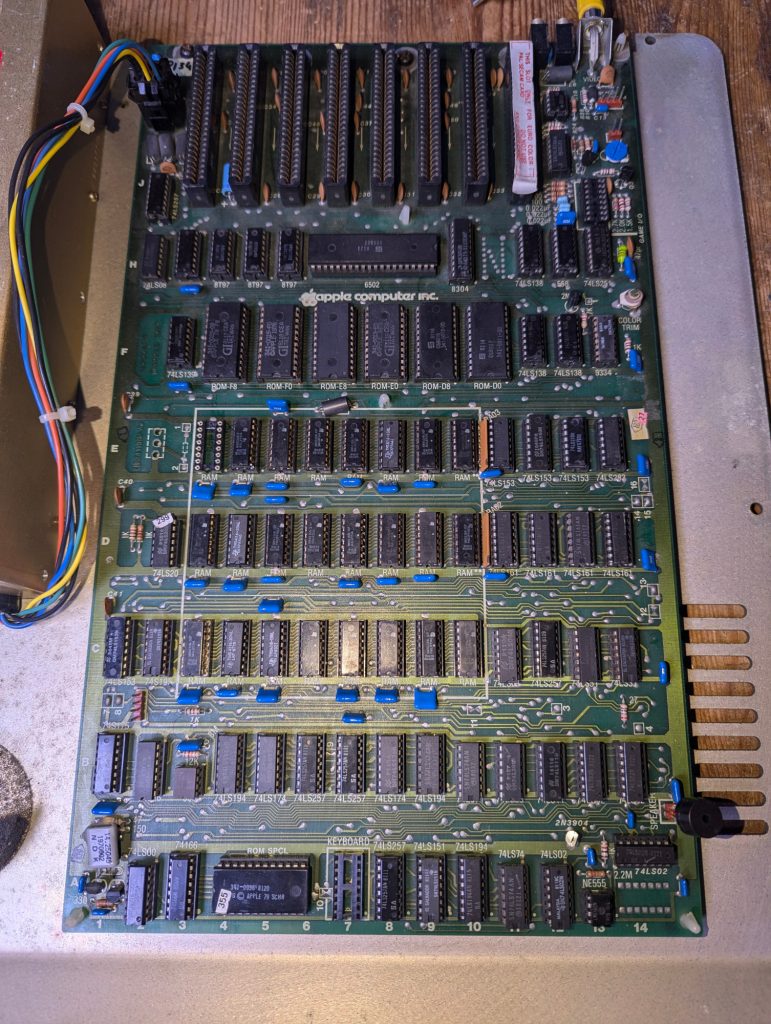
When reseating the roms I did notice the pins looked a bit corroded. After removal the pins felt quite fragile and ready to break so I decided to put them in additional sockets to relieve stress on the pins during the innevitable repeated removal and insertion. I only had 28pin sockets even though the roms are 24pin but the sockets have room to overhang at the back. I assume there maybe issues with the roms due to the corrosion and potential cracks in the pins so I’m going to concentrate on these first.
Whilst chips are out I also decided to spray some deoxit into the sockets as a precaution.
Examining the roms and schematic revealed they are 2316 chips which happen to be a close match to the 2716 eprom.
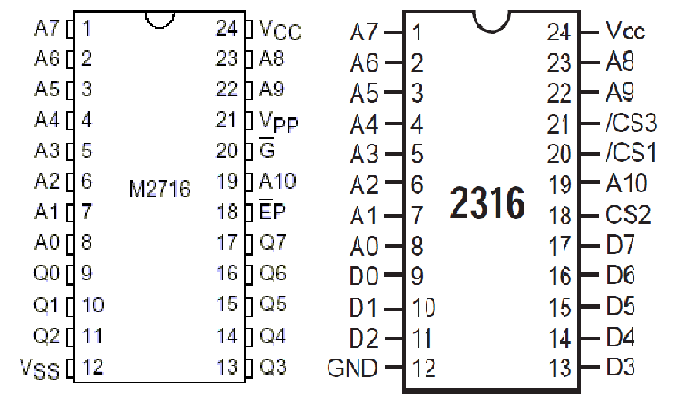
There are just three pin differences between the 2716 and 2316, notably pins 18,21,20.
My eprom programmer (TL866II plus) can read 2716 so I made a plan to try and read the roms to see if they had failed.
With three pin differences I would need to somehow disconnect and expose the three pins and allow all the other pins to connect to the TL866 programmer as usual. A couple of sockets stacked together with the three pins bent out will suffice.
Pin 21 on the 2316 is CS3 is an easy one as its active low and just needs to be grounded.
Pin 18 CS2 is active high whereas pin 20 CS1 is active low. After a bit of research these can be connected together via a simple logic inverter (74LS04).
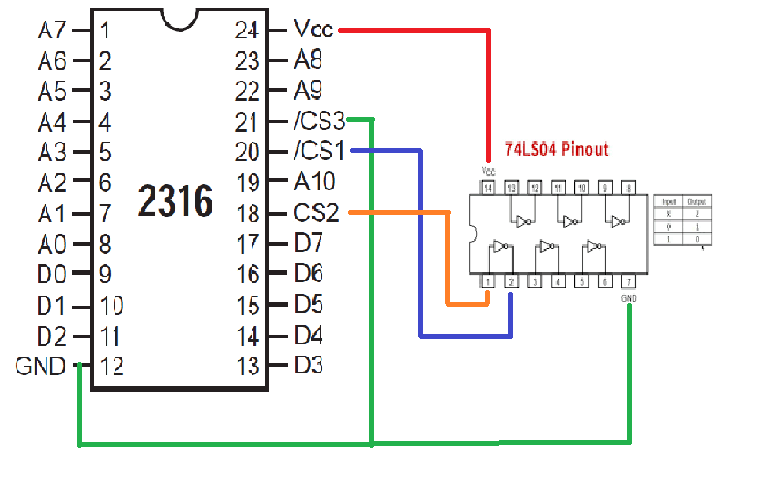
I just quickly rigged this up as follows
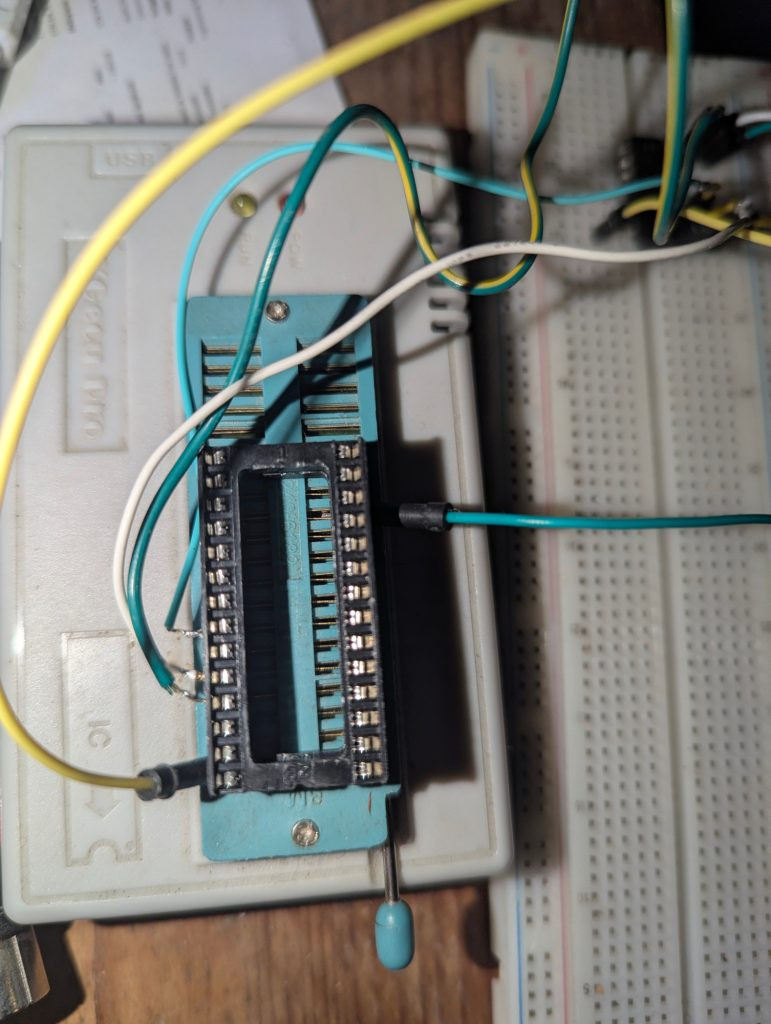
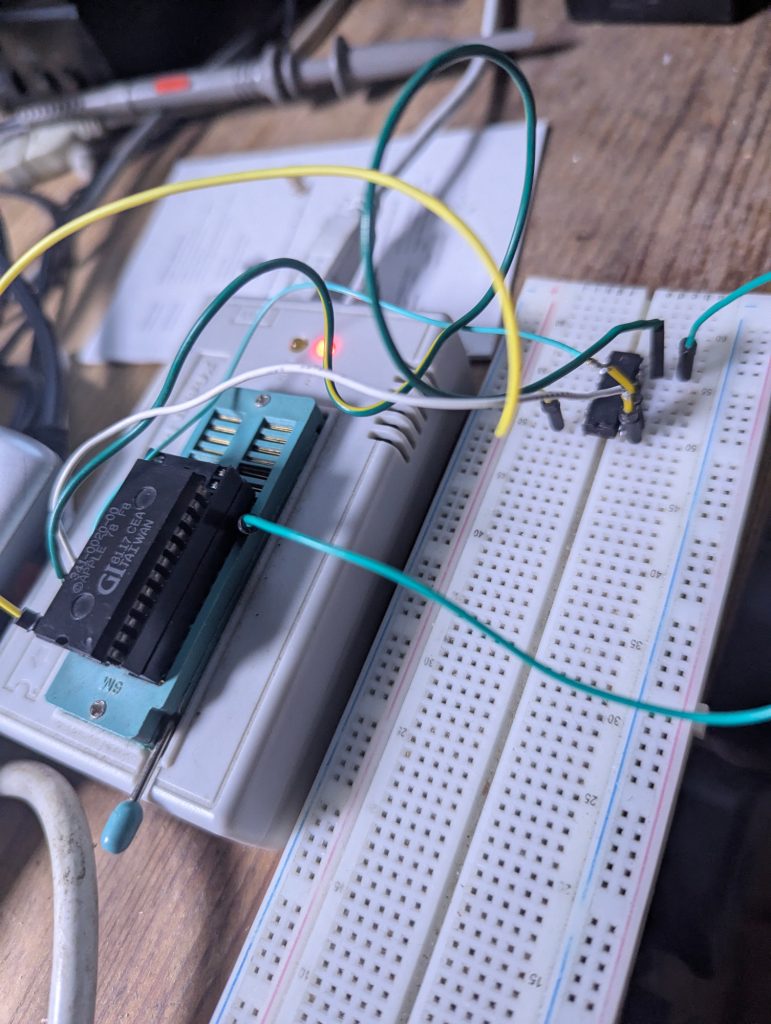
Again I only have 28pin sockets but this wont matter. The 24pin sockets are currently on a slow boat from China.
With everything setup it was just a matter of selecting M2716 on the TL866 software and deselecting pin detection. Then read the rom. It worked!.
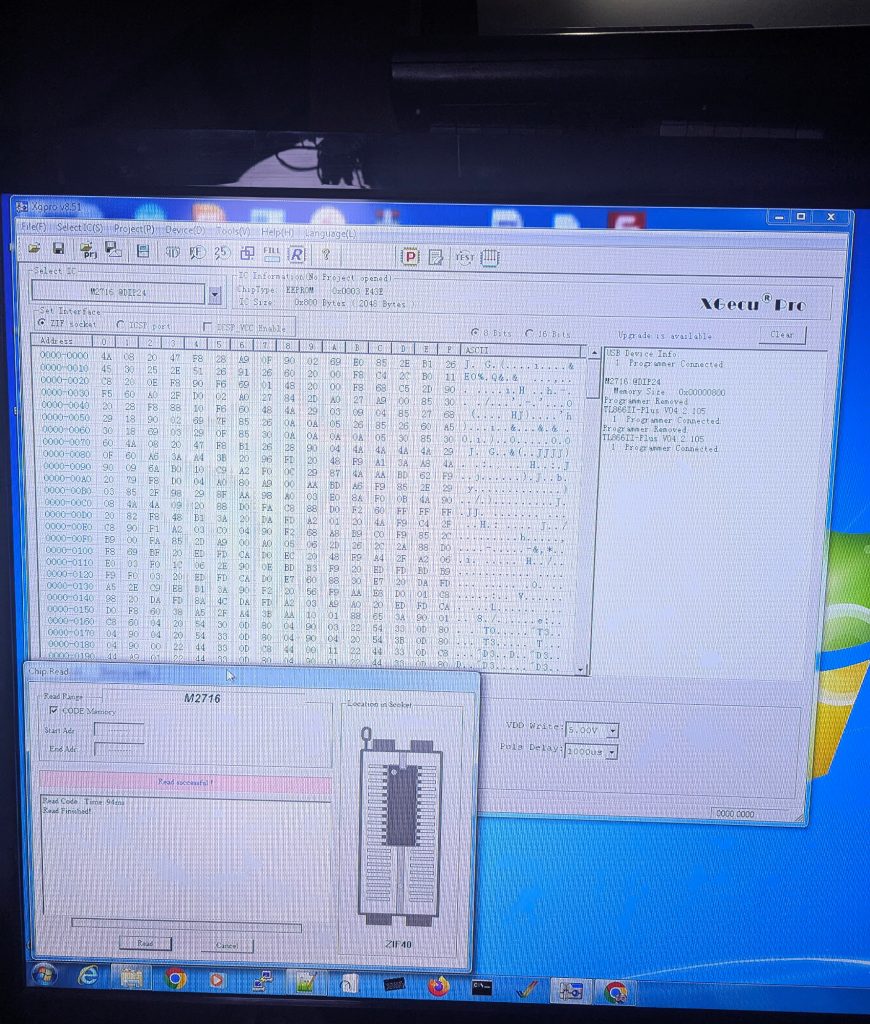
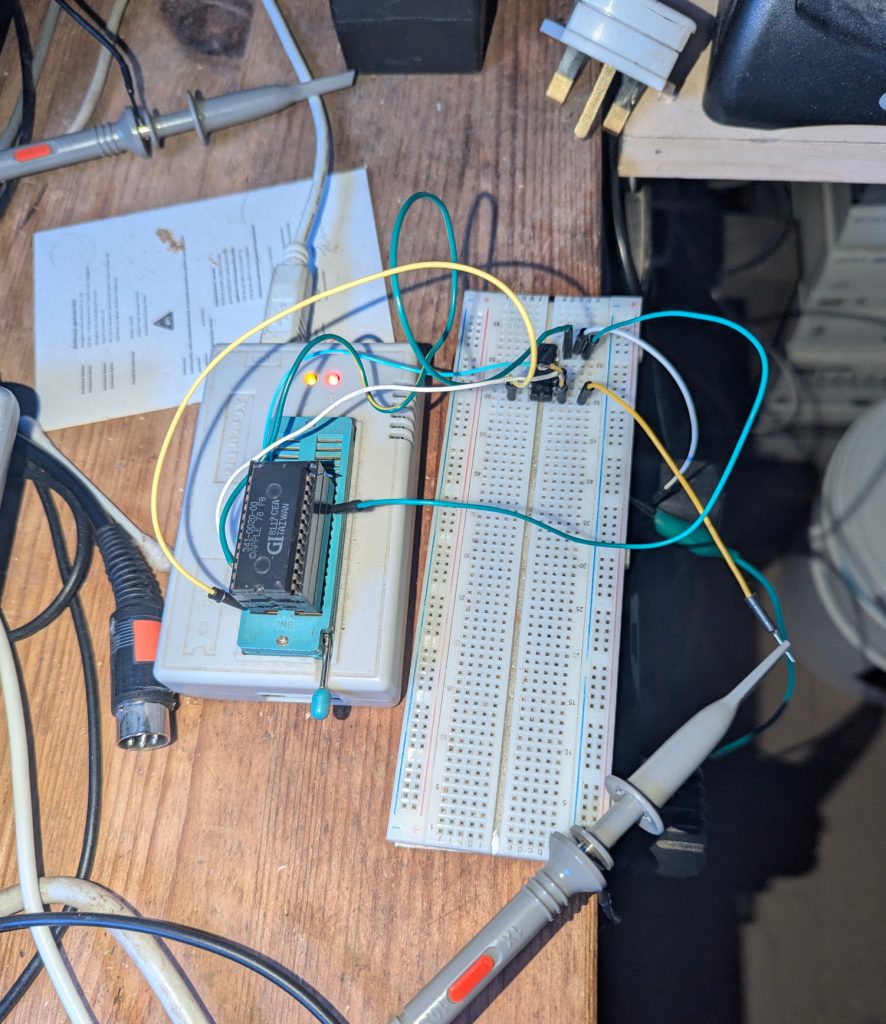
I managed to find the rom image files here. So I could compare each read rom with its corresponding image.
They all matched perfectly so the suspect roms were all fine. So what next.
Research
Researching the symtoms a little more it became likely that this was a ram issue based on the pattern of corrupted characters, the Roms being ok, CPU ok, PSU voltages all normal at 12v, 5v and -5v and finally verifying the logic chips in the TL866 programmer..
Apple II repair fundamentals.
Its best when troubleshooting to simplify a system to the minimum number of chips required to boot.
It turns out only bank one ram is required and only one rom, F8 Monitor, which is left most shown below.
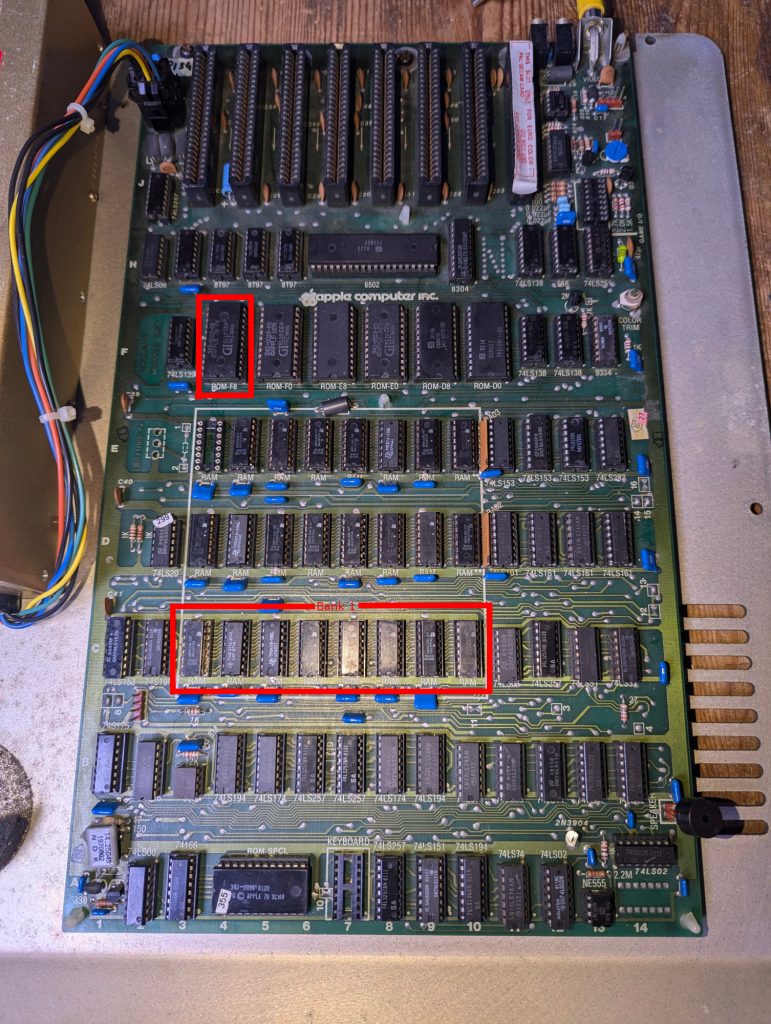
I reduced the ram down to 1 bank and removed all roms but the monitor rom. Powered on but still the same corrupt characters were displayed.
I therefore concentrated on the RAM.
Removed all the chips and look what I found.
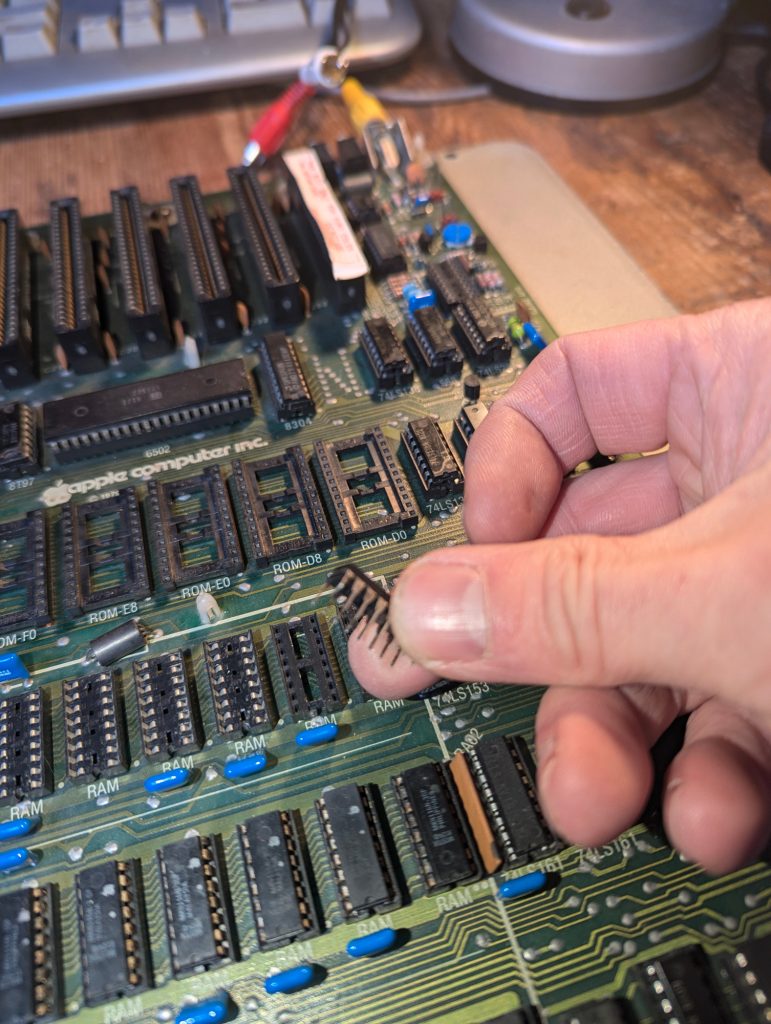
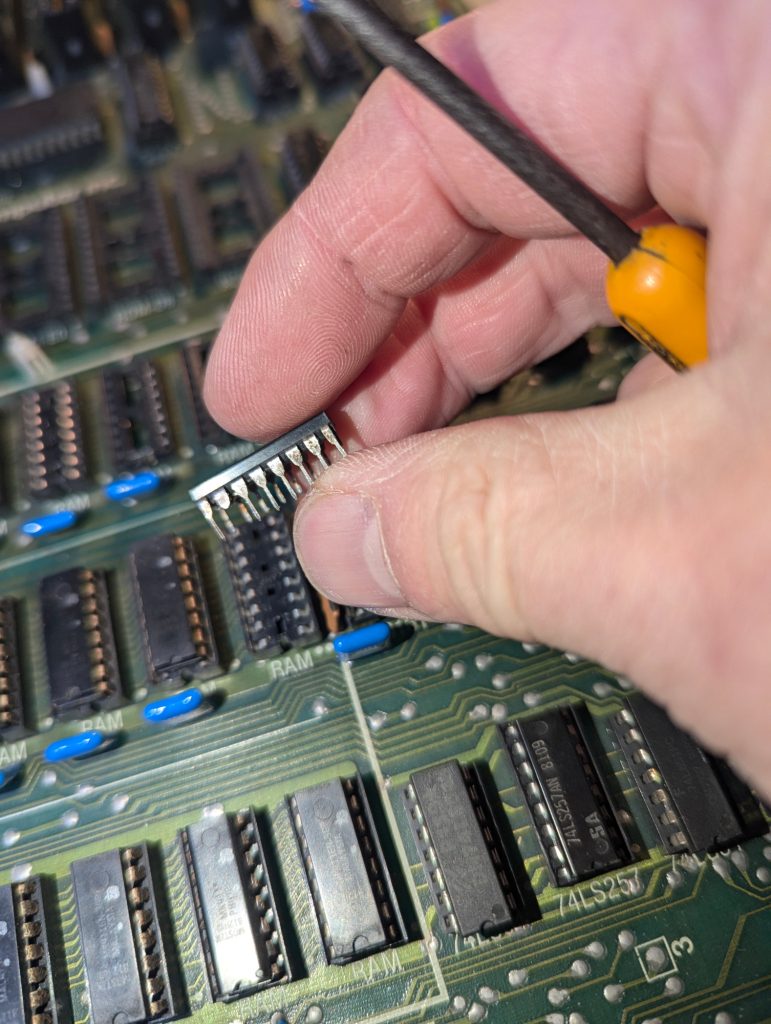
Legless!. Well one leg missing which is enough to cause a fatal issue.
I rigged up my 4166 ram tester (Sinclair Spectrum with Diagnostic Rom installed) to check all the ram.

n.b the ram in the Spectrum is oriented upside down compared to the Apple II ram. BEWARE!! it will kill the Spectrum if you insert it the wrong way round. It actually just killed transistior TR4 in the spectrum which resulted in no 12v or -5v. Rest assured the spectrum lives again with a new TR4(ZTX651) replacing the old ZTX650
So after I checked and replaced the ram guess what ?………..
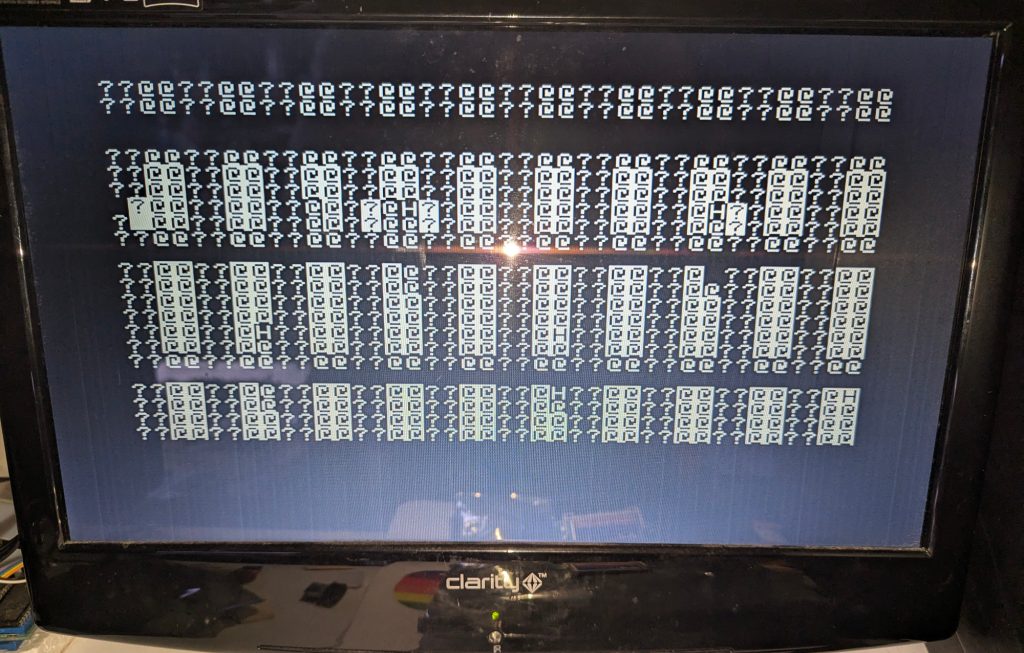
This Apple II repair is going, how do I say this without swearing, shit balls!!!. Oh wait apologies that is swearing.
Well if its not the RAM could it be the sockets?


Those sockets were an absolute pain to remove. Half a day!. I even dismantled my desoldering gun thinking that the suction pump had failed but it was fine. It was just the solder they used back in the 70’s which had set to stone. Anyway moving on.
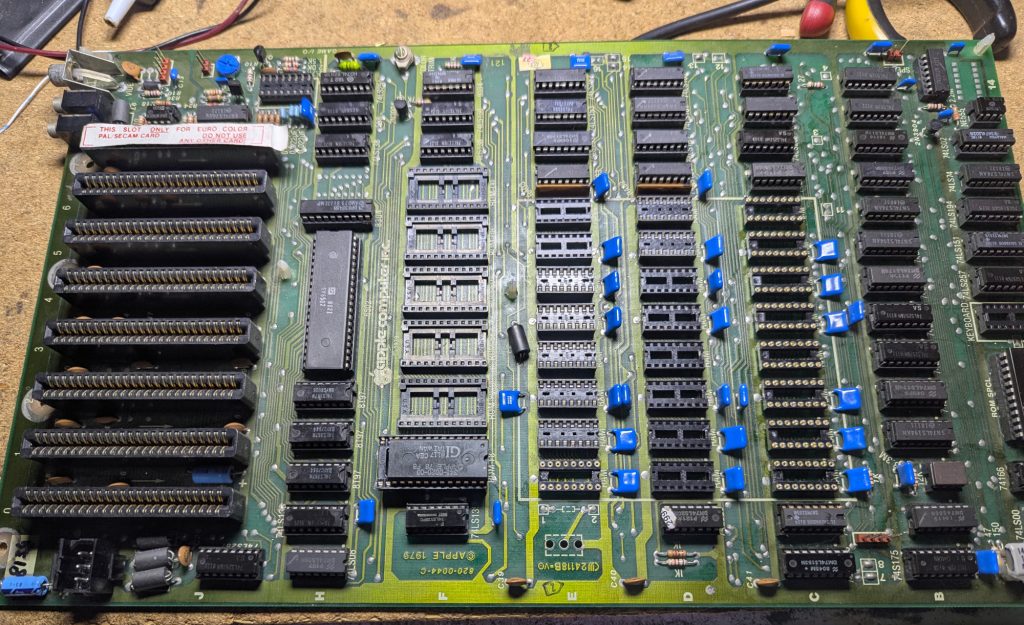
Nice new sockets installed. I would have done the lot but the day was getting long and my patience was wearing thin.
Apple II Repair Finale
In with some ram and…

It works. What feeling to finally get the beep and monitor screen up.
And with all the chips back in…..
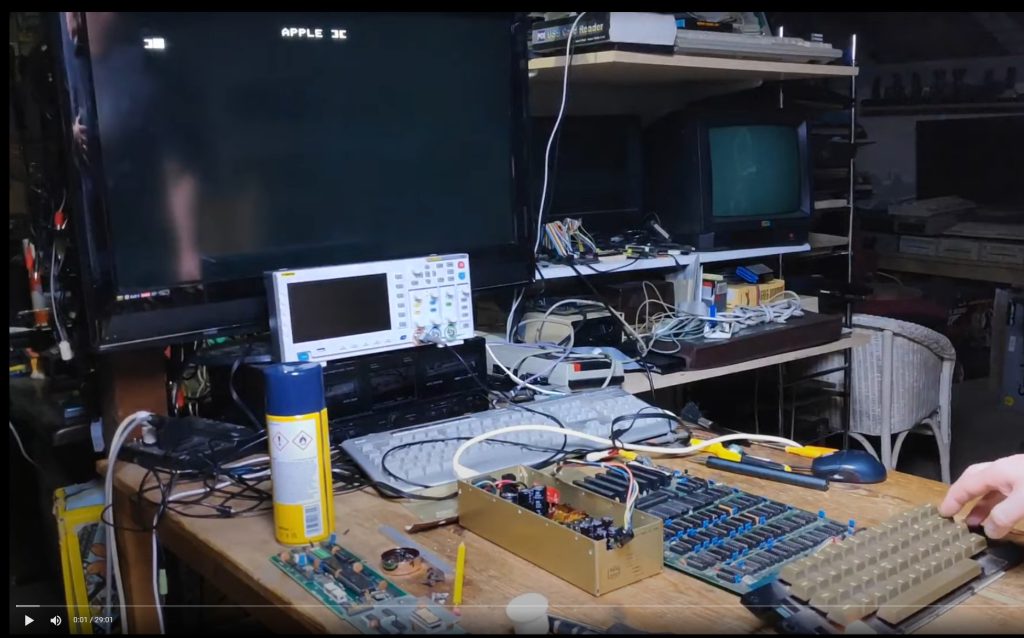
Hooray!. Finally my first successful Apple II repair.
So now to play some games. I’ve got disk drives but sadly no disks so need to have a think.

ROM Programming
Just thought I would add this for anyone wanting to program M2716 eproms with a TL866 programmer. It wont work unless you supply 25v to the M2716 programming pin 21. This is best achieved by seperating out pin 21 similar to what I did above with the three pins. Then supply 25v from a separate PSU to pin 21.
!!! Make sure this pin is isolated from the programmer or you will destroy your programmer. There is a good description of this process here.
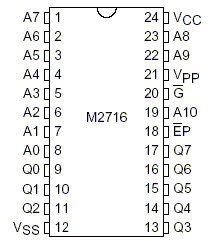
I take no responsibility for any damage to yourselves or equipment by the processes described in this post. You do this at your own risk so take all the necessary precautions.




